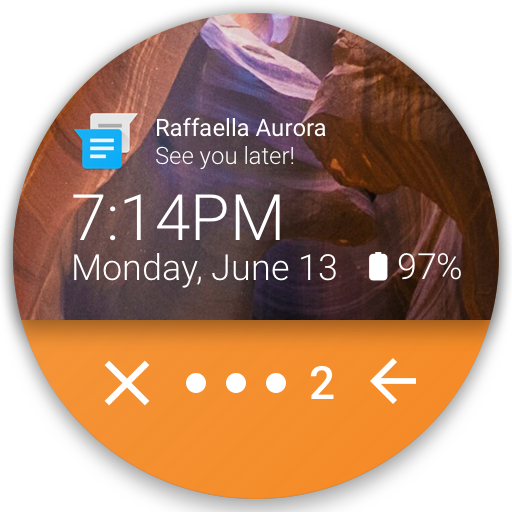Revista magazine
Play on PC with BlueStacks – the Android Gaming Platform, trusted by 500M+ gamers.
Page Modified on: November 13, 2019
Play Revista magazine on PC
Lock screen does not disappear, but for a way of existence – animation supported, can be read, always keep fresh, the magazine lock screen is now available!
Magazine lock screen is a combination of the most comfortable and free reading experience. It break the traditional media presentation of the information, conform “Picture-Reading" habit. Every time you light the mobile it will display a new lock screen picture, the "FINE" of magazine production and “WILL” of mobile phone reading has made a perfect integration.
★ FEATURES
Magazine awards
New version use the new layout and design, simple interface highlights the ultimate beauty of the picture itself. Tap on the screen it appears details, the "Story behind the picture" brings you the magazine version of the reading experience.
Private Subscriptions
Open the home page, find your interests. Instant access to fresh information, capitalized bold personality tone.
Card-light app
Right-click on the lock screen to open the list of cards to provide comprehensive information service for everyday life. Quick starting applications in line with your own habits, covering the most interest information headlines, real-time updates allow you to grasp the data at time.
Shortcut
Shortcut is below the picture story. Whether dialing, change screens, camera or settings, one tap to arrive.
Custom lock screen
Use any of your favorite pictures as a lock screen, full of personality, to create your own unique magazine cover.
★ CONTACT US
Concerned about WeChat public number: vlife-paper. Occasional small welfare waiting for you.
* NOTE:
Due to product upgrades, the old lock screen and live wallpaper resources are no longer supported. If you wish to continue using old version, please select "Download More Wallpapers" and install it at the end of the new version's "Settings" list.
New changes:
- The new logo design
- Weather cards add more details with animations
- Performance Optimization
- Bug fixed!
Play Revista magazine on PC. It’s easy to get started.
-
Download and install BlueStacks on your PC
-
Complete Google sign-in to access the Play Store, or do it later
-
Look for Revista magazine in the search bar at the top right corner
-
Click to install Revista magazine from the search results
-
Complete Google sign-in (if you skipped step 2) to install Revista magazine
-
Click the Revista magazine icon on the home screen to start playing