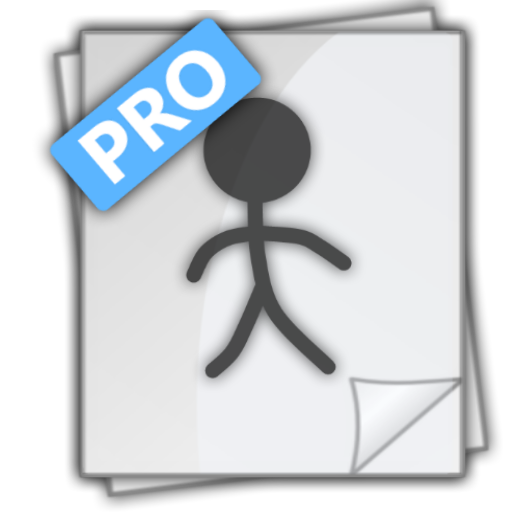VOCHI Video Effects Editor
Play on PC with BlueStacks – the Android Gaming Platform, trusted by 500M+ gamers.
Page Modified on: February 19, 2020
Play VOCHI Video Effects Editor on PC
VOCHI drives your creativity to a new level by providing you with unique AI-based technology in our intuitive video editor. Your videos will never be the same. Add a ‘Motion' effect to highlight movement, ‘Glitch’ to attract viewers attention and ‘Clones’ to make your video that little bit crazy.
Just 3 taps:
- Choose the moment
- Tap on the object
- Apply an effect
Show off your coolest moments!
We are a super young but very promising app, so please stay tuned for updates and more cool effects!
Thanks for your support, we love love love hearing about your ideas and feedback!
Drop us a note at hello@vochi.ai or leave a review for us below.
- Terms of use: https://static.vochi.app/ToS.pdf
- Privacy policy: https://static.vochi.app/Privacy.pdf
Play VOCHI Video Effects Editor on PC. It’s easy to get started.
-
Download and install BlueStacks on your PC
-
Complete Google sign-in to access the Play Store, or do it later
-
Look for VOCHI Video Effects Editor in the search bar at the top right corner
-
Click to install VOCHI Video Effects Editor from the search results
-
Complete Google sign-in (if you skipped step 2) to install VOCHI Video Effects Editor
-
Click the VOCHI Video Effects Editor icon on the home screen to start playing