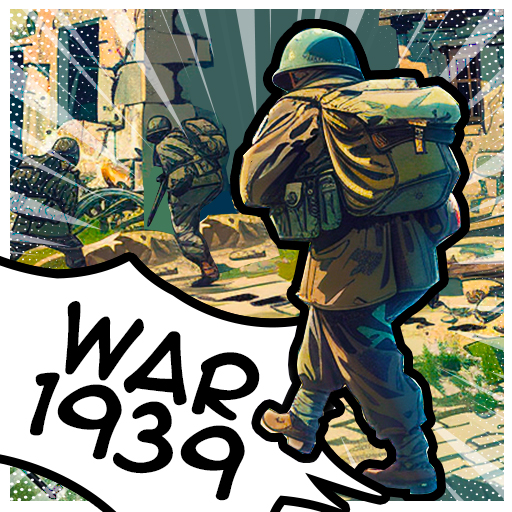Call of Victory
Play on PC with BlueStacks – the Android Gaming Platform, trusted by 500M+ gamers.
Page Modified on: March 1, 2017
Play Call of Victory on PC
✓ART OF STRATEGY AND QUICK WIT!
Set in World War II, the game tests your strategic and tactical abilities as you deploy your own troops. Keep in mind that units specializing in espionage can be used to keep an eye on enemy forces. Only if you master your strategies and utilize your troops wisely will you be able to take the field and secure a victory.
✓NUMEROUS SOLDIERS FOR YOUR FIGHT!
Control and deploy more than 50 different and authentic units from the period. At your headquarters, you will be able to recruit powerful squad types (such as riflemen, snipers, grenadier,etc.) to win the war. Each with their own unique specialties. Fight against your circle friends through Google Game Service, or challenge other online players all around the world on the challenging leaderboards.
✓HISTORICAL ARMORS AT YOUR DISPOSAL!
Dozens of WW2 ultimate armored machine (such as M4 Sherman, T95, Pz.Kpfw. VI Tiger, Jagdpanther) and a handful of authentic air-support units (like B17 or JU87, etc.) are at your disposal. Unlock more than 30 achievements to upgrade your units and strengthen your armies. Enjoy the fun of collection!
✓ONE MINUTE TRAINING, FIVE MINUTES MASTERING!
It’s easy to get started and to keep going. Simple tap and line-drawing controls make the game accessible to all gamers. Online multiplayer, as well as a lengthy campaign and skirmish options in challenging maps with unparalleled visuals are available (city, mountain, country and forest). Once you make your first tank and decimate the field, you will be hooked.
Like us on Facebook community for the latest news: http://goo.gl/xHu9Pu
Write to community manager for sincere support: support@volvapps.com
Play Call of Victory on PC. It’s easy to get started.
-
Download and install BlueStacks on your PC
-
Complete Google sign-in to access the Play Store, or do it later
-
Look for Call of Victory in the search bar at the top right corner
-
Click to install Call of Victory from the search results
-
Complete Google sign-in (if you skipped step 2) to install Call of Victory
-
Click the Call of Victory icon on the home screen to start playing