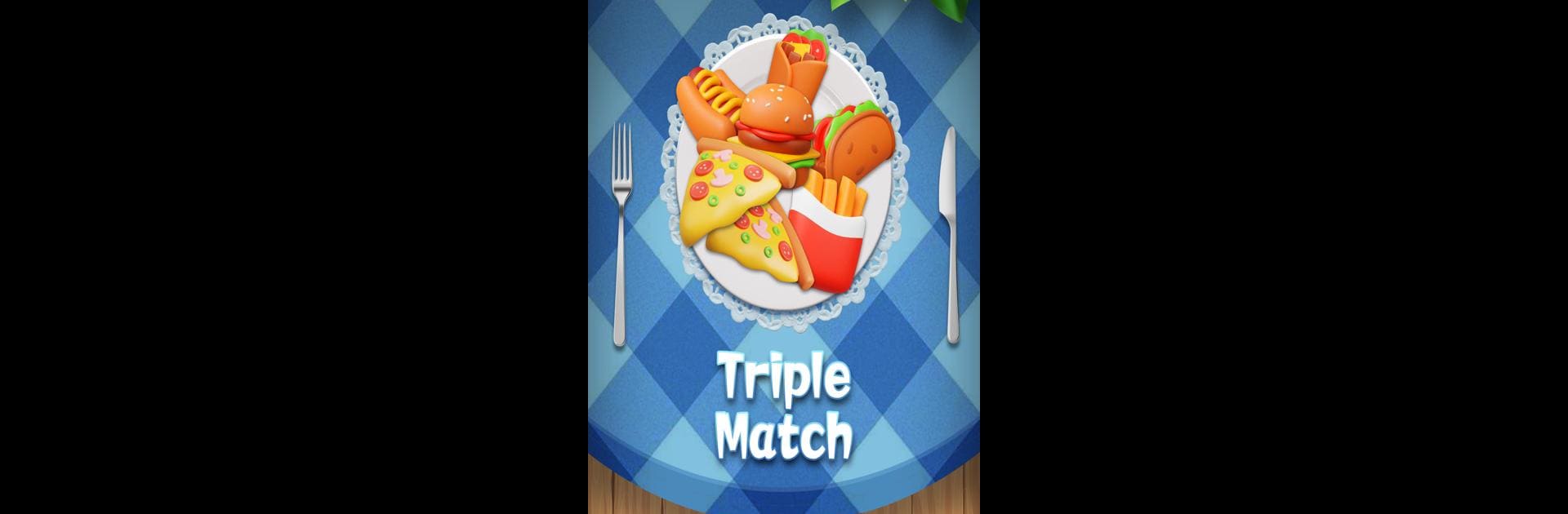

Food Tile 3D: Triple Match
Play on PC with BlueStacks – the Android Gaming Platform, trusted by 500M+ gamers.
Page Modified on: Jan 20, 2025
Play Food Tile 3D: Triple Match on PC or Mac
From the innovators and creators at Mentha X Games, Food Tile 3D: Triple Match is another fun addition to the World of Puzzle games. Go beyond your mobile screen and play it bigger and better on your PC or Mac. An immersive experience awaits you.
About the Game
Welcome to Food Tile 3D: Triple Match, a refreshing Puzzle adventure crafted by Mentha X Games. Here, you’ll dive into an exciting match-three journey where your goal is to masterfully sort and match a variety of delightful 3D food tiles. Each level ups the ante, requiring a sharp eye and quick reflexes as you maneuver through increasingly challenging puzzles.
Game Features
-
3D Triple Matching Mechanics: Engage with an innovative tile triple 3D system. Your task? Pick up and sort three identical food items from a chaotic pile.
-
Boosters and Challenges: Utilize handy boosters to navigate tricky levels. But beware, filling up the matching bar means game over!
-
Time-limited Puzzles: Race against the clock to clear all 3D foods, unlocking higher levels and earning sweet rewards.
Use BlueStacks for a seamless experience, offering quicker gameplay and intuitive control right on your computer. Ready to prove your matching prowess?
Start your journey now. Download the game on BlueStacks, invite your friends, and march on a new adventure.
Play Food Tile 3D: Triple Match on PC. It’s easy to get started.
-
Download and install BlueStacks on your PC
-
Complete Google sign-in to access the Play Store, or do it later
-
Look for Food Tile 3D: Triple Match in the search bar at the top right corner
-
Click to install Food Tile 3D: Triple Match from the search results
-
Complete Google sign-in (if you skipped step 2) to install Food Tile 3D: Triple Match
-
Click the Food Tile 3D: Triple Match icon on the home screen to start playing



