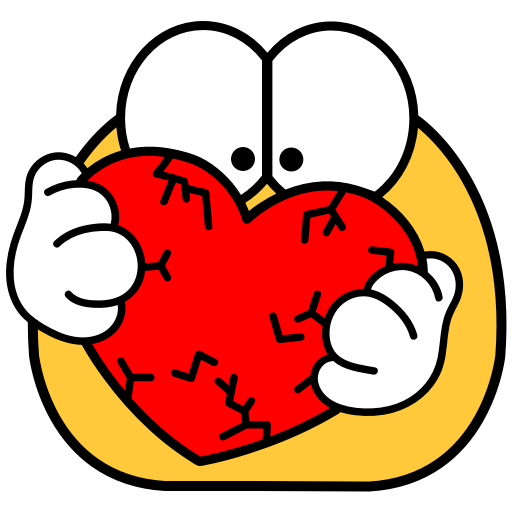Elite Emoji
Play on PC with BlueStacks – the Android Gaming Platform, trusted by 500M+ gamers.
Page Modified on: January 17, 2020
Play Elite Emoji on PC
- 2000 exclusive high definition emoji and stickers of all kinds to choose from
- send them with a single touch in WhatsApp, Messenger, Instagram and other messaging apps
- get access to a large selection of gifs and even create your own animated images
- discover many witty message suggestions that can be sent with each emoji
- emoji and captions can be suggested by the app according to your personality traits
- discover which emojis are the most popular to say I love you, I miss you, I think of you, good morning, happy birthday, etc
Exclusive, rich, free content to connect beautifully with loved ones!
ps: Once the app is installed, you can also install our emoji keyboard if you wish. This is an emoji only keyboard. You type text by switching to your normal keyboard.
Play Elite Emoji on PC. It’s easy to get started.
-
Download and install BlueStacks on your PC
-
Complete Google sign-in to access the Play Store, or do it later
-
Look for Elite Emoji in the search bar at the top right corner
-
Click to install Elite Emoji from the search results
-
Complete Google sign-in (if you skipped step 2) to install Elite Emoji
-
Click the Elite Emoji icon on the home screen to start playing