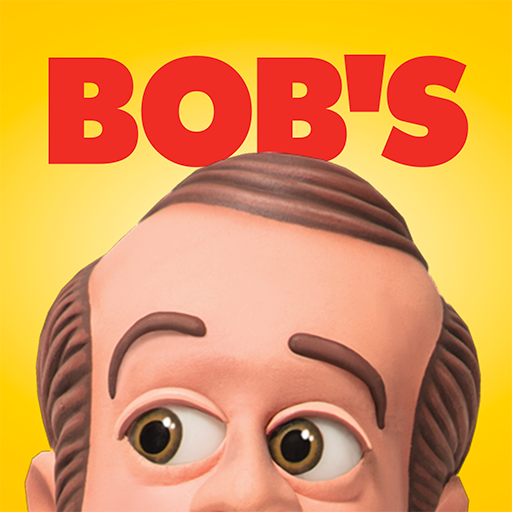Warehouse Companion
Play on PC with BlueStacks – the Android Gaming Platform, trusted by 500M+ gamers.
Page Modified on: February 19, 2020
Play Warehouse Companion on PC
The Warehouse Companion helps Wayfair partners gather and view valuable data on their outgoing orders and enable them to catch issues with shipment earlier, by giving visibility into where an order is right now and when it was shipped.
How does Warehouse Companion work?
1) In order to use the app, you will need to be a registered Wayfair Partner. Simply use your Partnerhome username and password. No additional registration is required!
2) Once you have logged in, it will open the camera. Simply, point the camera to the final-mile carrier label on the package and it will automatically detect the barcode and scan it.
3) If you scan the wrong barcode, you can always go back and correct the scan.
At Wayfair, we’re constantly improving how we work with you- our Partners. Please feel free to send your feedback to warehouse.companion@wayfair.com
About Wayfair LLC:
Wayfair believes everyone should live in a home they love. Through technology and innovation, Wayfair makes it possible for shoppers to quickly and easily find exactly what they want from a selection of more than 14 million items across home furnishings, décor, home improvement, housewares and more. Committed to delighting its customers every step of the way, Wayfair is reinventing the way people shop for their homes - from product discovery to final delivery.
Play Warehouse Companion on PC. It’s easy to get started.
-
Download and install BlueStacks on your PC
-
Complete Google sign-in to access the Play Store, or do it later
-
Look for Warehouse Companion in the search bar at the top right corner
-
Click to install Warehouse Companion from the search results
-
Complete Google sign-in (if you skipped step 2) to install Warehouse Companion
-
Click the Warehouse Companion icon on the home screen to start playing