
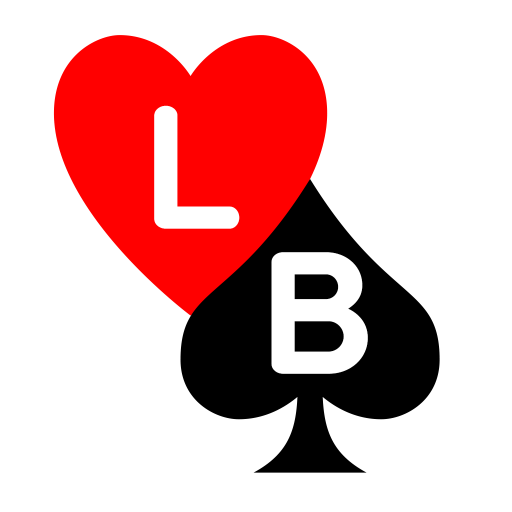
LearnBridge
Play on PC with BlueStacks – the Android Gaming Platform, trusted by 500M+ gamers.
Page Modified on: December 21, 2019
Play LearnBridge on PC
Bridge is the ultimate trick-taking game, similar to Hearts, Spades, or Euchre, but with deeper and more rewarding strategy. Join the tens of millions of people around the world who love to play!
Start by learning the rules and basic cardplay techniques, then learn about what really sets Bridge apart from other trick-taking games: bidding back and forth with your partner to determine how many tricks you can take, and what the best trump suit will be.
Over 1,000 interactive practice questions appear throughout the lessons, giving you a chance to test your knowledge and correct your mistakes.
You can learn the fundamentals of cardplay and bidding now, and more lessons covering advanced topics will be added in the future.
Play LearnBridge on PC. It’s easy to get started.
-
Download and install BlueStacks on your PC
-
Complete Google sign-in to access the Play Store, or do it later
-
Look for LearnBridge in the search bar at the top right corner
-
Click to install LearnBridge from the search results
-
Complete Google sign-in (if you skipped step 2) to install LearnBridge
-
Click the LearnBridge icon on the home screen to start playing



