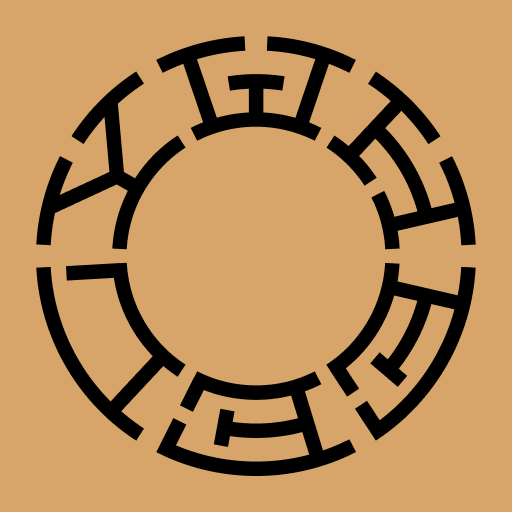Wheely for Chauffeurs
Play on PC with BlueStacks – the Android Gaming Platform, trusted by 500M+ gamers.
Page Modified on: March 4, 2020
Play Wheely for Chauffeurs on PC
————————————————
Wheely chauffeurs
Wheely represents the gold standard in ride-hailing. We set the very highest standards across every city in which the brand operates - and rely on our professional chauffeurs to maintain them.
How to get started
To become a Wheely chauffeur, you will first need to complete the online application on our website. Every Wheely chauffeur must then successfully complete a strict selection process covering local knowledge, driving etiquette and vehicle standards.
The benefits
Wheely chauffeurs benefit from enhanced terms, quality clientele and comprehensive support.
Attractive earnings
Rates are based on both distance and time, with fixed fares to selected airports.
Weekly payments
You will be promptly paid in full on a weekly basis for your previous week’s journeys, with zero commission on tips or parking and tolls.
Discerning passengers
Wheely passengers are a pleasure to chauffeur. They value the discretion, professionalism and quality that Wheely offers without compromise.
Full support
Rely on full support either by phone during journeys or 24/7 via the chauffeur app for iOS.
Total flexibility
As a purpose-built app, there are no dispatchers. You confirm bookings via the app, working when it suits you. Mornings or evenings. It is entirely up to you.
You also enjoy the flexibility to switch to other apps. If you are online and available to accept bookings, the Wheely for Chauffeurs app will notify you of requests. You may also use third-party navigation tools like Google Maps.
This app may use your location even when it isn’t open, which can decrease device battery life.
Play Wheely for Chauffeurs on PC. It’s easy to get started.
-
Download and install BlueStacks on your PC
-
Complete Google sign-in to access the Play Store, or do it later
-
Look for Wheely for Chauffeurs in the search bar at the top right corner
-
Click to install Wheely for Chauffeurs from the search results
-
Complete Google sign-in (if you skipped step 2) to install Wheely for Chauffeurs
-
Click the Wheely for Chauffeurs icon on the home screen to start playing