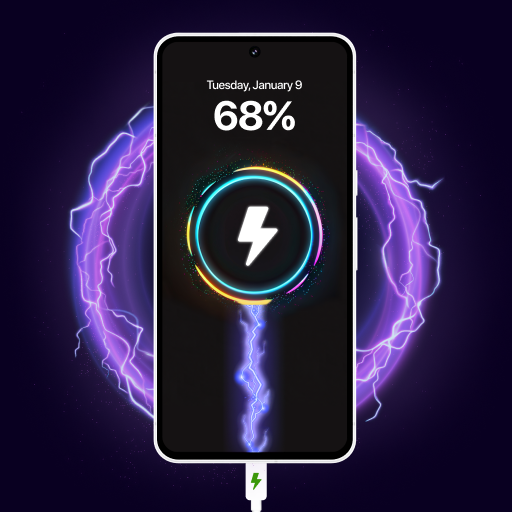Wifi Tools: Wifi Password Show
Play on PC with BlueStacks – the Android Gaming Platform, trusted by 500M+ gamers.
Page Modified on: Jul 25, 2024
Play Wifi Tools: Wifi Password Show on PC
📲 Easily retrieve your saved Wi-Fi passwords. No more frantic searches for misplaced passwords – reconnect to your networks in seconds.
📡 Find the best Wi-Fi signal around. Our app helps you locate and connect to the strongest available Wi-Fi, ensuring a seamless internet experience.
🔒 Strengthen your Wi-Fi security. Create robust, unique passwords with a single tap, keeping your network safe.
🤳 Share your Wi-Fi effortlessly. Generate QR codes for your saved networks, allowing your friends to join instantly with a quick scan.
🚀 Curious about your internet speed? Run quick tests to check your download and upload speeds, keeping you informed about your connection quality.
🎉 Take control of your Wi-Fi world today! Download Wifi Tools: Wifi Password Show and enjoy a smoother, more convenient connection experience!
Play Wifi Tools: Wifi Password Show on PC. It’s easy to get started.
-
Download and install BlueStacks on your PC
-
Complete Google sign-in to access the Play Store, or do it later
-
Look for Wifi Tools: Wifi Password Show in the search bar at the top right corner
-
Click to install Wifi Tools: Wifi Password Show from the search results
-
Complete Google sign-in (if you skipped step 2) to install Wifi Tools: Wifi Password Show
-
Click the Wifi Tools: Wifi Password Show icon on the home screen to start playing