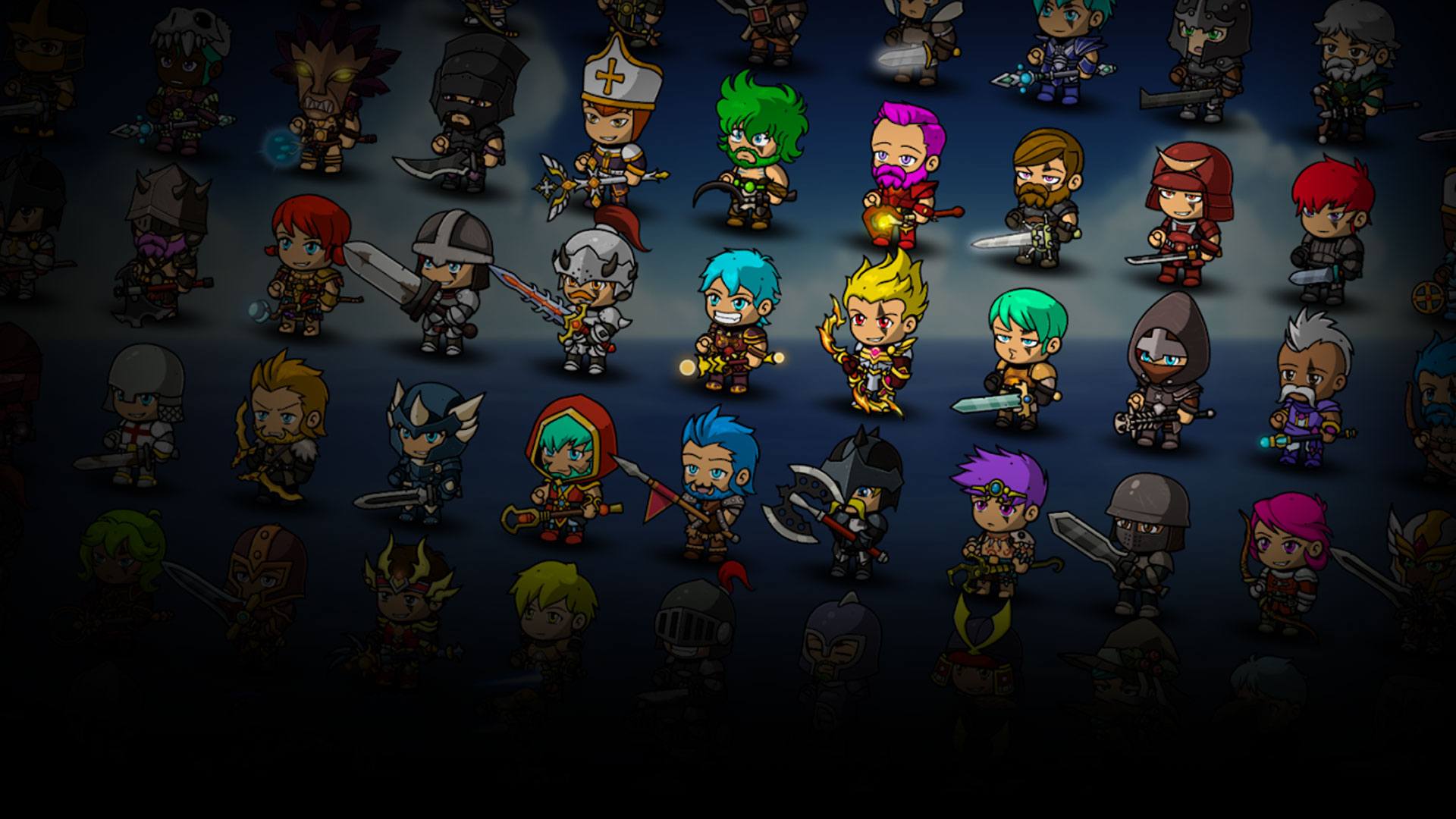
Auto Battles Online: Idle PVP
Play on PC with BlueStacks – the Android Gaming Platform, trusted by 500M+ gamers.
Page Modified on: Aug 11, 2025
Play Auto Battles Online - Idle PVP on PC or Mac
Auto Battles Online – Idle PVP is an idle role-playing game developed by Tier 9 Game Studios. BlueStacks app player is the best platform to play this Android game on your PC or Mac for an immersive gaming experience!
Play Auto Battles Online on PC and enjoy this incredible idle RPG from the large and gorgeous display on your PC! Fight for glory in different battle modes and even world events in this online battle game!
In Auto Battles Online, you can enjoy different battle modes and fight in Dungeons, the Arena, Guild Raids, World Events, and lots more! Play this game online with friends from all parts of the world, either casually or in a competition to climb player rankings.
You must build a formidable team that is thirsty for victory and upgrade them as often as possible to increase your chances of dominating your opponents. Arm your team with cool gears and train them constantly using the idle training mode to make them stronger!
Equip your heroes, place them on the battlefield, and relax as they automatically do what they know how to do best – fight! Ensure you beat other teams and keep leveling up your teams by improving their abilities. Of course, you must use the best strategy and customize your ideal automatic fighter!
Download Auto Battles Online on PC and fight battles in real PvP Arenas! Fight to the best of your ability and climb to the top of the leaderboards!
Play Auto Battles Online: Idle PVP on PC. It’s easy to get started.
-
Download and install BlueStacks on your PC
-
Complete Google sign-in to access the Play Store, or do it later
-
Look for Auto Battles Online: Idle PVP in the search bar at the top right corner
-
Click to install Auto Battles Online: Idle PVP from the search results
-
Complete Google sign-in (if you skipped step 2) to install Auto Battles Online: Idle PVP
-
Click the Auto Battles Online: Idle PVP icon on the home screen to start playing

![Guardian Hunter: SuperBrawlRPG [Online]](https://cdn-www.bluestacks.com/bs-images/8c0331f5e4d9f41bf309a3eb615c0acc-101x101.png)

