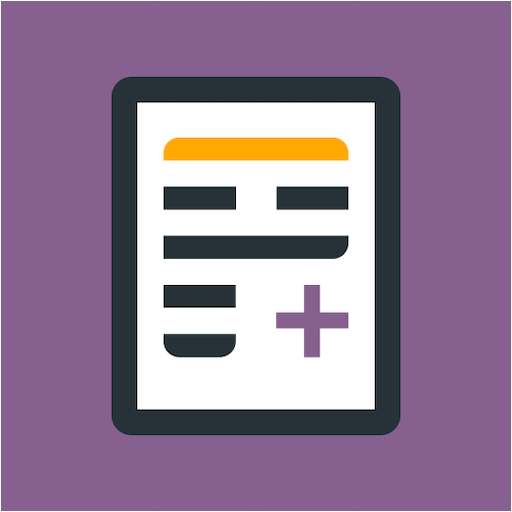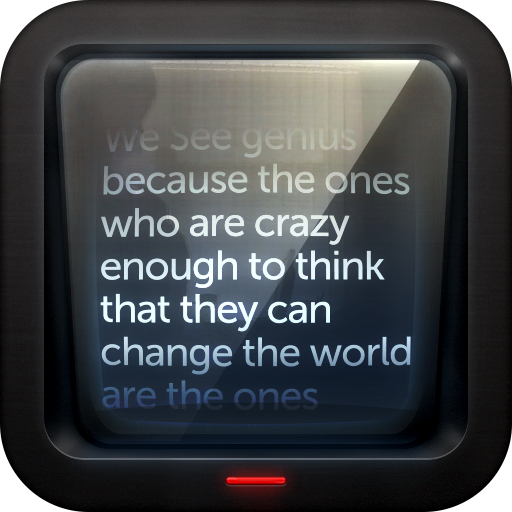Teleprompter with Video Record
Play on PC with BlueStacks – the Android Gaming Platform, trusted by 500M+ gamers.
Page Modified on: Apr 23, 2022
Play Teleprompter with Video Record on PC
You read a pre-prepared script while recording yourself using the front/back-facing camera. Simply press record and read the script as it scrolls down the screen.
Teleprompter with Video and Audio Recording
- Record your awesome speech with camera in HD clarity.
- Record videos with a teleprompter, or hit record and improvise your script
Feature of Teleprompter with Video Record app:
- Write unlimited scripts
- Custom colors and opacity for the text and the background
- Change font style for the scripting text
- Import script text from storage
- Adjust text and font style size script wise
- Easy to share recorded audio and video of your script
- Manage multiple groups to categories script
Play Teleprompter with Video Record on PC. It’s easy to get started.
-
Download and install BlueStacks on your PC
-
Complete Google sign-in to access the Play Store, or do it later
-
Look for Teleprompter with Video Record in the search bar at the top right corner
-
Click to install Teleprompter with Video Record from the search results
-
Complete Google sign-in (if you skipped step 2) to install Teleprompter with Video Record
-
Click the Teleprompter with Video Record icon on the home screen to start playing