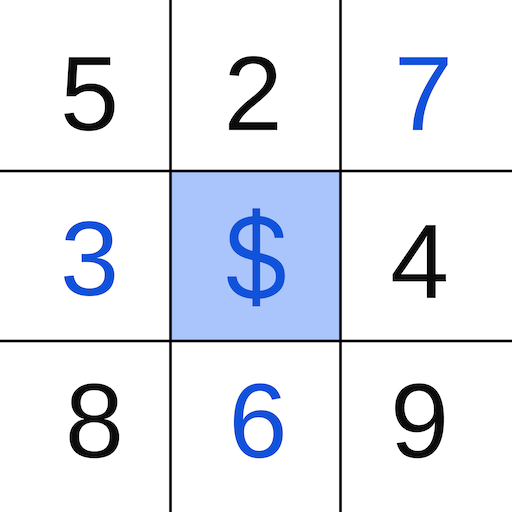FreeCell - Make Money Free
Play on PC with BlueStacks – the Android Gaming Platform, trusted by 500M+ gamers.
Page Modified on: January 21, 2020
Play FreeCell - Make Money Free on PC
We have already given away TENS OF THOUSANDS of DOLLARS to lucky players just like you!
All you need to do is play any of our games and collect at least one ticket to be entered into the frequent cash prize draws. The more tickets you collect the higher your chance of winning the cash prize! Check back at draw time to see if your name is on the winning ticket! The winning prize is paid out through a Paypal money transfer.
It's very simple, every draw we are sharing back a portion of our advertising revenue with one lucky winner. The larger our user base grows the more dollars we will give back. There are no in app purchases and no paying to win. We are calling our model Free-2-Win and we are very proud of it, so download FreeCell and check it out for your chance to win free cash! Why would you play anything else?
So what are you waiting for? Download FreeCell today to unlock more awesome games, and get greater cash rewards for FREE! Using FreeCell, anyone can make money simply by playing free games at home, in the bus station, on the metro, or in the subway etc. ANYWHERE!
FreeCell is your chance to make, win and earn, money, cash, dollars, prizes, giveaways and sweepstakes!
Ever wondered how to make money playing video games? Well this is it, your way to earn money by playing video games.
Have questions, problems, or feedback? Reach out to us at support@winrgames.com
Play FreeCell - Make Money Free on PC. It’s easy to get started.
-
Download and install BlueStacks on your PC
-
Complete Google sign-in to access the Play Store, or do it later
-
Look for FreeCell - Make Money Free in the search bar at the top right corner
-
Click to install FreeCell - Make Money Free from the search results
-
Complete Google sign-in (if you skipped step 2) to install FreeCell - Make Money Free
-
Click the FreeCell - Make Money Free icon on the home screen to start playing