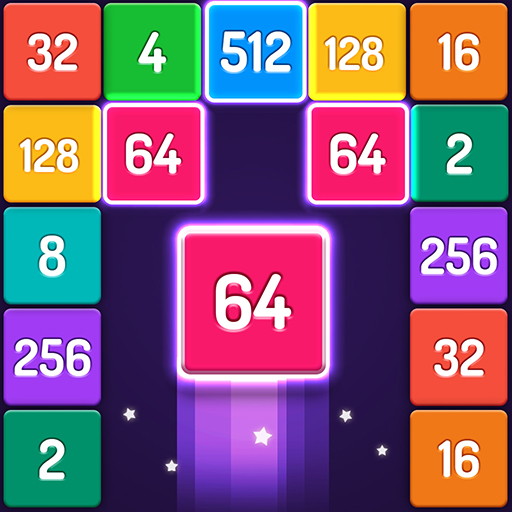Merge City 2048
Play on PC with BlueStacks – the Android Gaming Platform, trusted by 500M+ gamers.
Page Modified on: September 10, 2019
Play Merge City 2048 on PC
• Includes Empire State Building, Statue of Liberty, Bolshoi Theater, Saint Basil's Cathedral, British Museum, Big Ben and dozens of unique and aesthetical architectures, waiting for you to discover and evolve! Amazing buildings will be presenting to you in each evolution.
• Various themes of civilization are waiting for your challenge!
• Spring to winter, sunrise to sunset, day to night, enjoy the view of your city in construction from every angle.
• Buildings unlocked will be kept in architecture gallery with their relevant information, so you can always read them.
• A variety of props to help you to build a great nation
- "Rewind" – time-reverse, continue building your perfect layout.
- "Upgrade" – evolve your building instantly!
- "Remove" - remove building, make more space wisely to upgrade.
- "Renew" - remove low-level buildings and construct!
• Extra gems and special props are provided randomly to strengthen your edge!
• Provide building level tags for easy visibility to control layout.
• Wheel of Fortune is specially prepared for you upon completion of building, to let you win your last chance to create the next golden age!
• Challenge all players and friends all over the world with high scores to see whose metropolis is more flourished!
Play Merge City 2048 on PC. It’s easy to get started.
-
Download and install BlueStacks on your PC
-
Complete Google sign-in to access the Play Store, or do it later
-
Look for Merge City 2048 in the search bar at the top right corner
-
Click to install Merge City 2048 from the search results
-
Complete Google sign-in (if you skipped step 2) to install Merge City 2048
-
Click the Merge City 2048 icon on the home screen to start playing