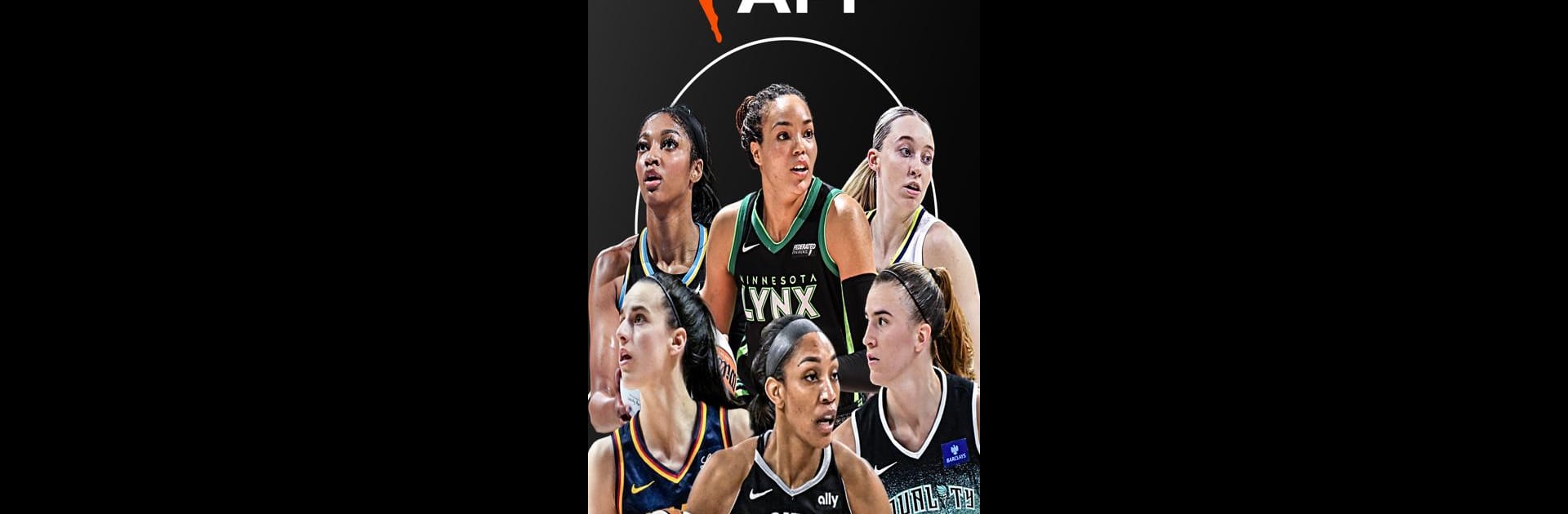

WNBA - Live Games & Scores
Play on PC with BlueStacks – the Android Gaming Platform, trusted by 500M+ gamers.
Page Modified on: Jul 11, 2025
Play WNBA - Live Games & Scores on PC or Mac
Bring your A-game to WNBA – Live Games & Scores, the Sports game sensation from WNBA Enterprises. Give your gameplay the much-needed boost with precise game controls, high FPS graphics, and top-tier features on your PC or Mac with BlueStacks.
About the Game
If you live and breathe women’s basketball, WNBA – Live Games & Scores has your name all over it. This Sports game from WNBA Enterprises is built for fans who want to keep tabs on every play, stat, and story from their favorite team or player—plus, the app serves up plenty of behind-the-scenes moments you’d usually never get to see. Whether you’re hoping for live scores, breaking news, highlights, or just a quick peek at who’s winning, it puts everything right at your fingertips. If you play on BlueStacks, following the season is even smoother.
Game Features
-
Custom Updates & Notifications
Stay on top of your game with news about your chosen teams and players. Set your favorites, then let the app do the rest—alerts and updates roll in without you lifting a finger. -
Comprehensive Schedule & Lineup Info
Check the full league calendar, see who’s playing next, projected starting lineups, and what the league’s buzzing about right now. Useful for those moments when you want to plan your watch parties or catch the latest. -
Real-Time Stats and Standings
Keep an eye on live scores, up-to-the-minute stats, and see where every team stands. No need to search the web—everything’s in the app and refreshes in real time. -
Video Highlights & Original Stories
Missed a game? The in-app video highlights fill you in fast, and there’s no shortage of WNBA stories, features, and original series like “Year 1” or “Off Top with Ari Chambers” to watch whenever you have time. -
All-Access with League Pass
Want the most basketball possible? League Pass opens up live games, classic matchups from past seasons, and every full-length replay once the game’s over. Great for binging on those days when you just can’t get enough. -
Exclusive Content & Behind-the-Scenes Clips
Dig into original content from league insiders, teams, and players. The stuff you just won’t see on mainstream sports channels. -
Coverage of Every Team and Major Event
Follow all the action, from the WNBA Draft and preseason through the Commissioner’s Cup, All-Star Weekend, playoffs, and the Finals—the app includes info and updates from every single team in the league.
Start your journey now. Download the game on BlueStacks, invite your friends, and march on a new adventure.
Play WNBA - Live Games & Scores on PC. It’s easy to get started.
-
Download and install BlueStacks on your PC
-
Complete Google sign-in to access the Play Store, or do it later
-
Look for WNBA - Live Games & Scores in the search bar at the top right corner
-
Click to install WNBA - Live Games & Scores from the search results
-
Complete Google sign-in (if you skipped step 2) to install WNBA - Live Games & Scores
-
Click the WNBA - Live Games & Scores icon on the home screen to start playing



