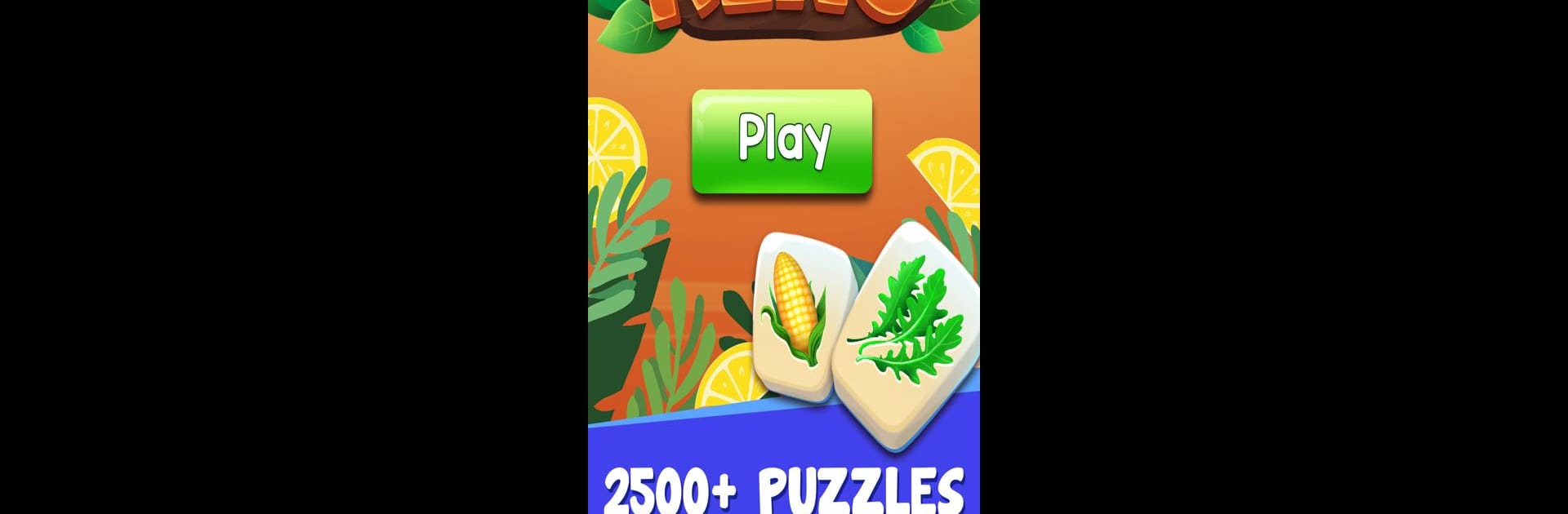
Tile King - Triple Match
Play on PC with BlueStacks – the Android Gaming Platform, trusted by 500M+ gamers.
Page Modified on: Mar 12, 2025
Play Tile King - Master your mind with new Mahjong! on PC or Mac
Tile King – Master your mind with new Mahjong! brings the Board genre to life, and throws up exciting challenges for gamers. Developed by WPuzzle Game, this Android game is best experienced on BlueStacks, the World’s #1 app player for PC and Mac users.
About the Game
Looking to chill out and challenge your brain at the same time? Tile King – Master your mind with new Mahjong! by WPuzzle Game blends classic mahjong with an addictive match-3 twist, creating a Board game that feels fresh with every round. Whether you’re after a quick game or something to sink your teeth into for a while—there’s always another puzzle waiting to be cracked.
Game Features
-
Unique Tile-Matching Style
It combines familiar match-3 gameplay with the satisfying mechanics of mahjong. Match three identical tiles to clear them off the board—sounds simple, right? It’s a lot trickier than it looks! -
Endless Levels to Explore
With 3,000 levels (yep, you read that right), you’ll never run out of puzzles. Each one brings its own little challenges, ideal for both puzzle fans and casual gamers. -
Tons of Fun Themes
Whether you’re into animals, gems, sweet treats like cake and candy, or maybe something else entirely, there’s a theme that fits your vibe. -
Custom Music for Every Mood
Each theme comes with its own set of relaxing background tunes. It’s like a mini-vacation for your mind whenever you play. -
Ongoing Updates
The game’s always adding new layouts, puzzles, and surprises, so things never feel old. You’ll keep finding fresh challenges along the way. -
Perfect for All Skill Levels
New to tile-matching games, or a total pro? Doesn’t matter. Tile King’s mix of easy-to-learn controls and strategy keeps it accessible but never boring. -
Smooth Experience with BlueStacks
If you prefer putting your strategic thinking to work on a bigger screen, running this Board game through BlueStacks means better control and a smoother experience.
Ready to top the leaderboard? We bet you do. Let precise controls and sharp visuals optimized on BlueStacks lead you to victory.
Play Tile King - Triple Match on PC. It’s easy to get started.
-
Download and install BlueStacks on your PC
-
Complete Google sign-in to access the Play Store, or do it later
-
Look for Tile King - Triple Match in the search bar at the top right corner
-
Click to install Tile King - Triple Match from the search results
-
Complete Google sign-in (if you skipped step 2) to install Tile King - Triple Match
-
Click the Tile King - Triple Match icon on the home screen to start playing
