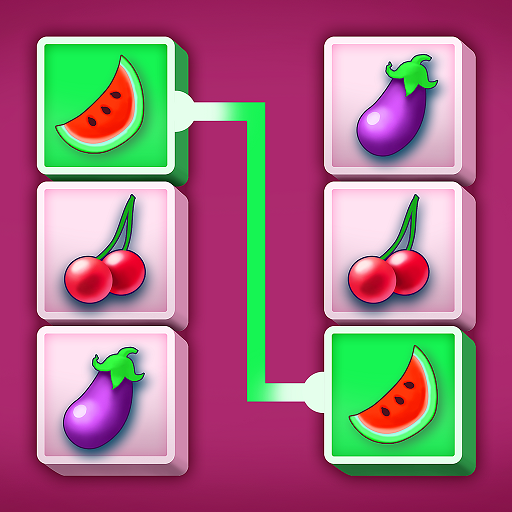Triple Butterfly: Match 3 combine Block Puzzle
Play on PC with BlueStacks – the Android Gaming Platform, trusted by 500M+ gamers.
Page Modified on: February 27, 2021
Play Triple Butterfly: Match 3 combine Block Puzzle on PC
How to play?
Drag the blocks to move them into the board
Eliminate the blocks by matching at least 3 same tiles together
The more blocks crush, the higher score you will get
The game ends when there are no room on the board for any given block
Features
Various tiles to choose from: Fruits, flowers, cake, candy, autumn, winter,…
Offer brain training in every level yet spark your interest
Own a unique combination of block puzzle and match-3 game
Wait no more! It's time to relax with Triple Butterfly!
Play Triple Butterfly: Match 3 combine Block Puzzle on PC. It’s easy to get started.
-
Download and install BlueStacks on your PC
-
Complete Google sign-in to access the Play Store, or do it later
-
Look for Triple Butterfly: Match 3 combine Block Puzzle in the search bar at the top right corner
-
Click to install Triple Butterfly: Match 3 combine Block Puzzle from the search results
-
Complete Google sign-in (if you skipped step 2) to install Triple Butterfly: Match 3 combine Block Puzzle
-
Click the Triple Butterfly: Match 3 combine Block Puzzle icon on the home screen to start playing