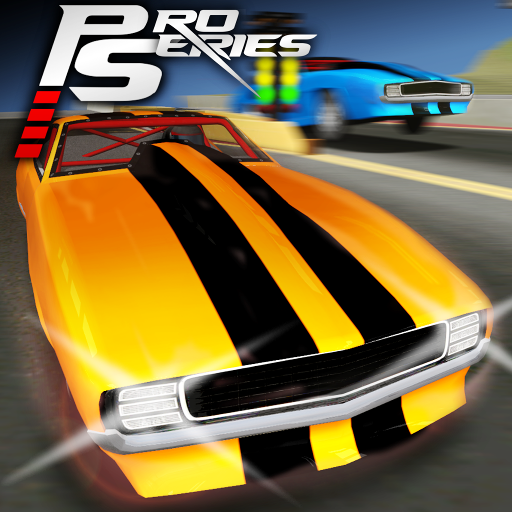Racing Go
Play on PC with BlueStacks – the Android Gaming Platform, trusted by 500M+ gamers.
Page Modified on: November 11, 2020
Play Racing Go on PC
REAL-TIME MULTIPLAYER RACING (PVP)
- Choose your best Car and challenge other players in a real-time
- Join +750 different online missions and get prizes by beating your opponents
- Send requests and challenge your friends
- Invite your friends online to race them in Los Angeles, Moscow, Istanbul, and more.
KEY FEATURES
- Multiple control modes: tilt, buttons or steering wheel
- 9 game play modes: Takedown, Drag, Car series, Police Challenge, Hunter Challenge, Daily challenge, Racing Online, Career, Endless, Time Trial and Free Ride
- More than 750 different missions
- Most exhilaratingly realistic maps in the game for you with three environments; Daylight, Sunset and Night in five popular cities; Los Angeles, Moscow, Istanbul, London and Paris
- +40 different Cars with the ability for customization
- Unlock Cars by collecting or buying blueprints
- Upgrade Car features: Engine, Turbo, Brakes, Wheels, Handling, Nitro
- Variety of traffic vehicles: Trucks, Buses, Vans, Pickups, SUVs
- Multiplayer racing, challenging friends and players from all around the world.
- Ability to use the Nitrous feature in multiplayer mode
- Smooth and realistic driving
TIPS
- Unlock new cars by collecting more Blueprints in endless mode
- When driving over 100 km/h, try to overtake traffic cars to get bonus scores and cash
- Get extra cash when playing night in endless mode
- Driving in opposite direction in two-way gives extra score and cash
- Use Nitrous in the right time in multiplayer mode to get the most out of it
FOLLOW US
https://www.youtube.com/c/Wolvesinteractive
http://www.wolvesinteractive.com/legal/term-of-use
Play Racing Go on PC. It’s easy to get started.
-
Download and install BlueStacks on your PC
-
Complete Google sign-in to access the Play Store, or do it later
-
Look for Racing Go in the search bar at the top right corner
-
Click to install Racing Go from the search results
-
Complete Google sign-in (if you skipped step 2) to install Racing Go
-
Click the Racing Go icon on the home screen to start playing