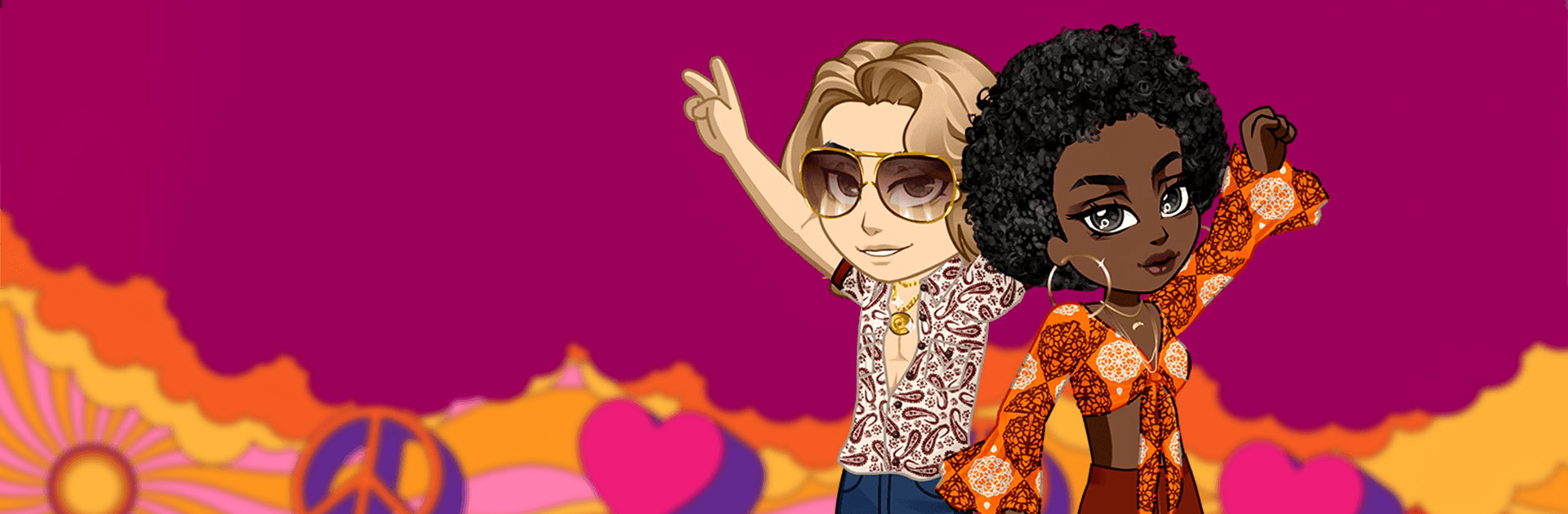
Woozworld - Virtual World
Play on PC with BlueStacks – the Android Gaming Platform, trusted by 500M+ gamers.
Page Modified on: Dec 1, 2025
Play Woozworld on PC or Mac
Woozworld – Virtual Chat & Party With Friends is a casual role-playing game developed by Woozworld Inc. BlueStacks app player is the best platform to play this Android game on your PC or Mac for an immersive gaming experience!
Play Woozworld – Virtual Chat & Party With Friends on PC and enjoy this casual simulation RPG from the large and gorgeous display on your PC! Join millions of fashionistas and express yourself without restraints!
The Woozworld PC game allows you to meet friends and become a fashionista in a virtual world! Here, you get access to top model fashion and outfits and can build your character’s story. You can rise to stardom!
It’s impossible to get bored with the thousands of stylish clothes available! You can create and design your stylish avatar with the thousands of dresses, shoes, and hairstyles in this virtual world!
You can meet new friends and even go as far as designing your room with furniture that shows your personality! Write your character’s story and work hard to bring her to stardom and fame.
There’s even an opportunity for you to trade old hairstyles for new ones, follow new chic trends, create games, host your high school prom party, participate in weekly contests, campaigns, and lots more!
Download Woozworld – Virtual Chat & Party With Friends on PC and create your girly character with swag!
Play Woozworld - Virtual World on PC. It’s easy to get started.
-
Download and install BlueStacks on your PC
-
Complete Google sign-in to access the Play Store, or do it later
-
Look for Woozworld - Virtual World in the search bar at the top right corner
-
Click to install Woozworld - Virtual World from the search results
-
Complete Google sign-in (if you skipped step 2) to install Woozworld - Virtual World
-
Click the Woozworld - Virtual World icon on the home screen to start playing

