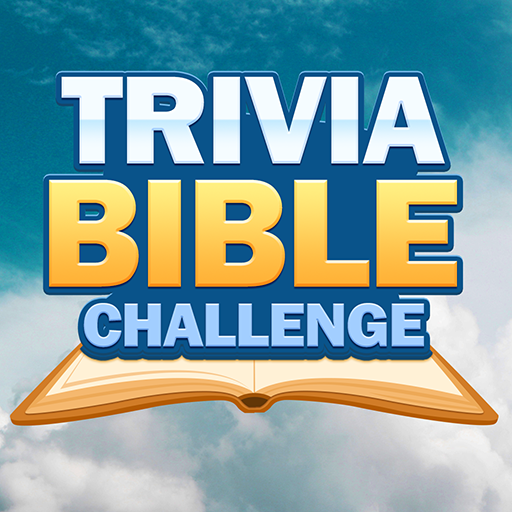Word Surf:Relax Word Search
Play on PC with BlueStacks – the Android Gaming Platform, trusted by 500M+ gamers.
Page Modified on: Oct 8, 2023
Play Word Surf:Relax Word Search on PC
Playing Word Surf 10 minutes a day keeps your mind sharp and prepares you for the brain challenges of your daily life! Play this word puzzle once and you won't be able to put it down. You'll never experience a dull moment after you try this addicting free word game! Each word you solve takes you closer to your next destination.
WHY PLAY?
➤ Play through fantastic destinations that will soothe your mind!
➤ Relax your brain with beautiful scenery backgrounds to relax and ease your mind.
➤ Challenge your brain and expand your vocabulary.
➤ With over 5000 puzzles and counting, your word trip will never end!.
➤ Daily word puzzles provide free word games and rewards every day and compete with others on spectacular word quests!
➤ Play Offline or Online, enjoy the special free word game anytime and anywhere.
HOW TO PLAY?
Simply tap the balls with letters to connect words and solve word puzzles! Your way to a fantastic word game journey that will keep you going on and on!
Get Word Surf now and start your word puzzle adventure! Sharpen your mind with the creative free word game.
Play Word Surf:Relax Word Search on PC. It’s easy to get started.
-
Download and install BlueStacks on your PC
-
Complete Google sign-in to access the Play Store, or do it later
-
Look for Word Surf:Relax Word Search in the search bar at the top right corner
-
Click to install Word Surf:Relax Word Search from the search results
-
Complete Google sign-in (if you skipped step 2) to install Word Surf:Relax Word Search
-
Click the Word Surf:Relax Word Search icon on the home screen to start playing