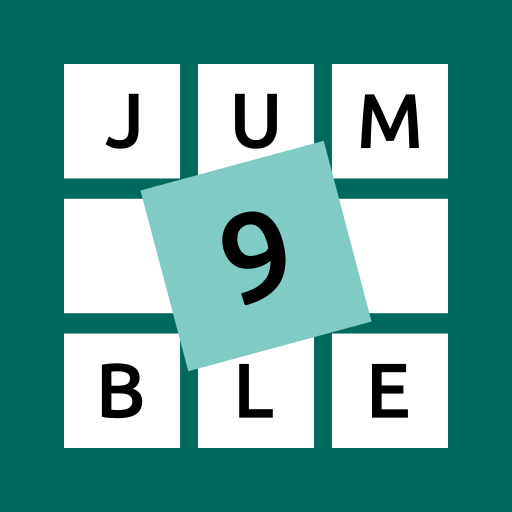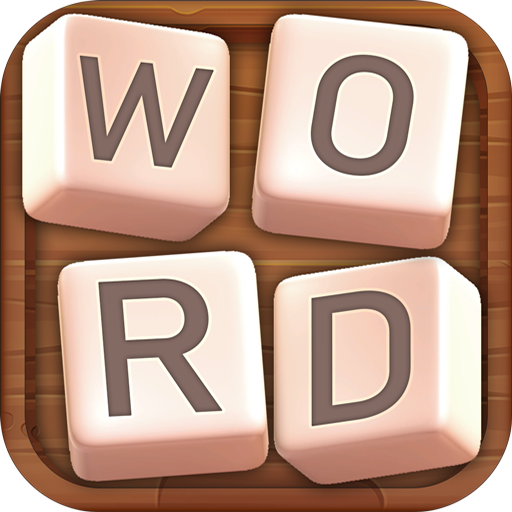
Word Brain Part2
Play on PC with BlueStacks – the Android Gaming Platform, trusted by 500M+ gamers.
Page Modified on: March 5, 2019
Play Word Brain Part2 on PC
Find hidden words, swipe your finger over them, and see the puzzle collapse.
We aren't promising it's going to be easy, but you'll have fun, and your brain will thank you for the workout!
* Free to play
* Daily puzzle
* So easy
* 15 difficulty Categories!
As you get stuck on a level, which you probably will, remember that there are no unsolvable levels. So think carefully before each swipe and conquer the ultimate word challenge while keeping your brain in shape!
Simply swipe the letter blocks and build the words to earn coins! DOWNLOAD Word Brain Part2 NOW to begin training your brain and become a vocabulary master!
--
Word Brain Part2 an app designed to train your brain and learn new words, all while having a great time. Share the fun with your family & friends and enjoy Word Brain Part2 together!
Good Times!
Play Word Brain Part2 on PC. It’s easy to get started.
-
Download and install BlueStacks on your PC
-
Complete Google sign-in to access the Play Store, or do it later
-
Look for Word Brain Part2 in the search bar at the top right corner
-
Click to install Word Brain Part2 from the search results
-
Complete Google sign-in (if you skipped step 2) to install Word Brain Part2
-
Click the Word Brain Part2 icon on the home screen to start playing