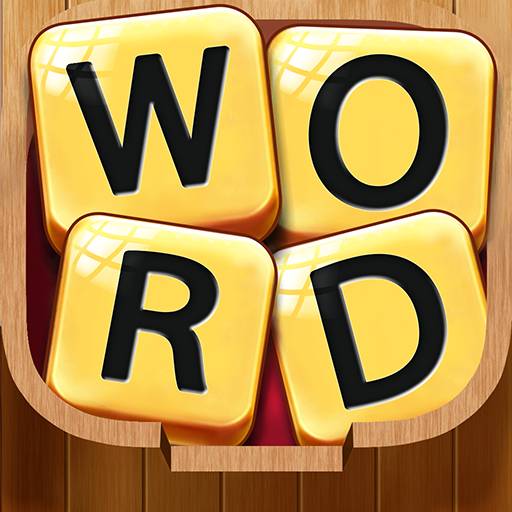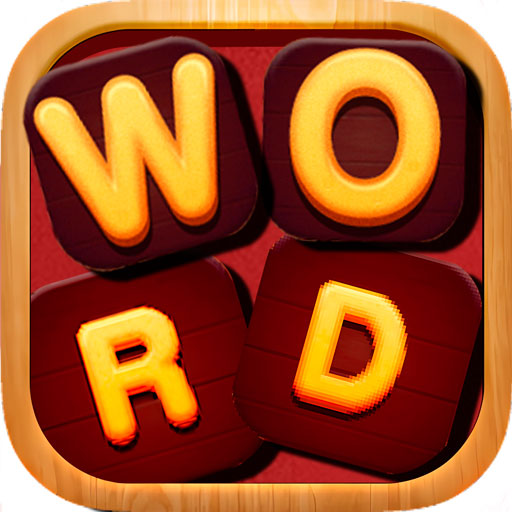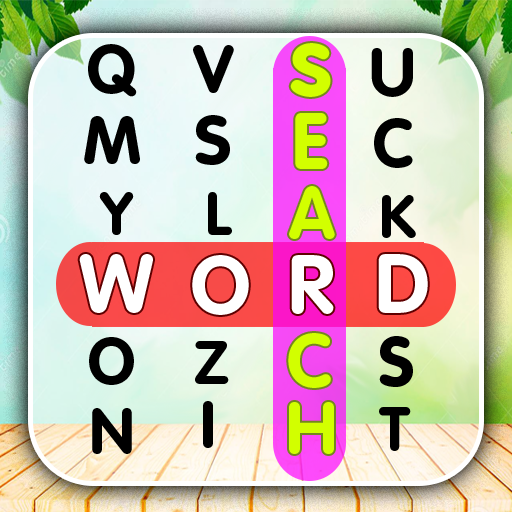Word Connect : Word Cookies
Play on PC with BlueStacks – the Android Gaming Platform, trusted by 500M+ gamers.
Page Modified on: January 25, 2018
Play Word Connect : Word Cookies on PC
SMART, CHALLENGING, FUN
WORD CONNECT GAMEPLAY
---------------------------------------
* Find all the words in each word puzzle
* Starts easy and get increasingly exciting
* Generous rewards for your phenomenal achievements
* Easier bonus games to earn so many gems for FREE
------------------------------------------
One of the most entertaining word puzzles in google play store.
We Value your feedback and would love to hear from you. Please feel free to share your comments on play store, or email us at wordcross.wordcookies@gmail.com.
Play Word Connect : Word Cookies on PC. It’s easy to get started.
-
Download and install BlueStacks on your PC
-
Complete Google sign-in to access the Play Store, or do it later
-
Look for Word Connect : Word Cookies in the search bar at the top right corner
-
Click to install Word Connect : Word Cookies from the search results
-
Complete Google sign-in (if you skipped step 2) to install Word Connect : Word Cookies
-
Click the Word Connect : Word Cookies icon on the home screen to start playing