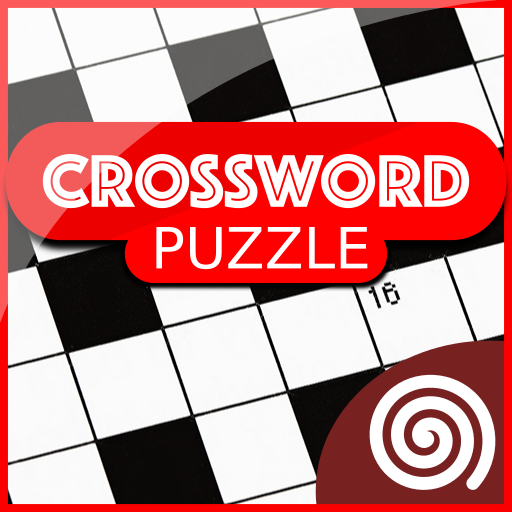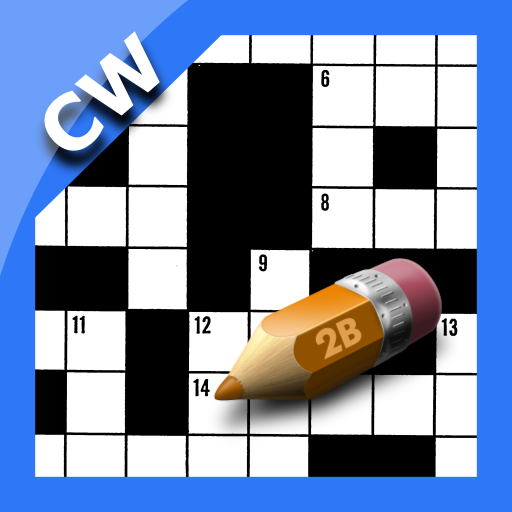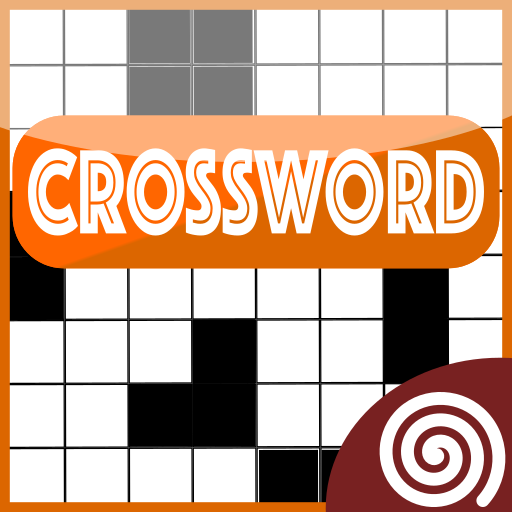
Crossword Puzzle
Play on PC with BlueStacks – the Android Gaming Platform, trusted by 500M+ gamers.
Page Modified on: January 12, 2020
Play Crossword Puzzle on PC
Play a large range of crossword puzzles in the the usual american style grids with this fun and engaging game app. It is free to download and all users get access to free puzzles, no subscription required!
A crossword is a word puzzle that normally takes the form of a square or a rectangular grid of white and black shaded squares. The goal is to fill the white squares with letters, forming words or phrases, by solving clues that lead to the answers. In languages that are written left-to-right, the answer words and phrases are placed in the grid from left to right and from top to bottom. The shaded squares are used to separate the words or phrases.
Get your portion of daily fun by training your brain using the best FREE word game!
Learn new words and curious facts on broad topics with these carefully crafted crossword puzzles.
... Features ...
- 500 professional crossword puzzles for your coffee break.
- Hints: reveal letters, words or the entire puzzle to guide you in case you get stuck.
- Correction step by step: highlight wrong letters.
- Offline: puzzles available even when you don't have an Internet connection.
- Most of clues, both straight and general knowledge
- Great word puzzles to improve your memory and vocabulary.
- Download for free on Google Play today! -
Play Crossword Puzzle on PC. It’s easy to get started.
-
Download and install BlueStacks on your PC
-
Complete Google sign-in to access the Play Store, or do it later
-
Look for Crossword Puzzle in the search bar at the top right corner
-
Click to install Crossword Puzzle from the search results
-
Complete Google sign-in (if you skipped step 2) to install Crossword Puzzle
-
Click the Crossword Puzzle icon on the home screen to start playing