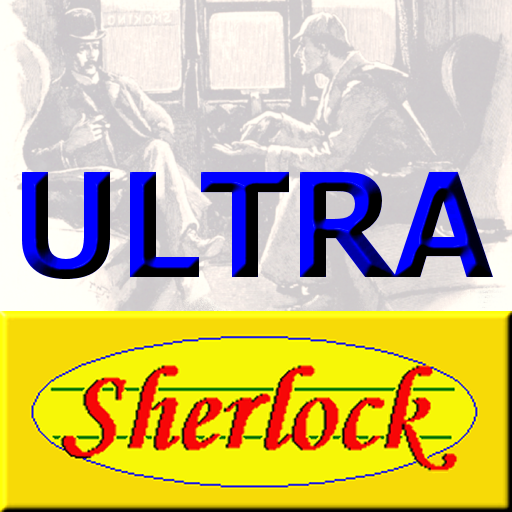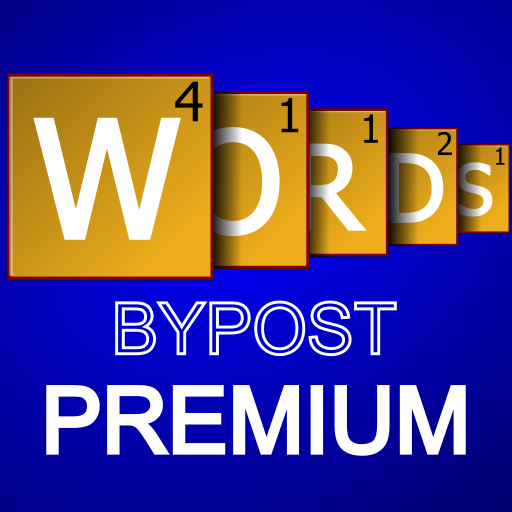Words Jam - Crossword Fun Puzzle
Play on PC with BlueStacks – the Android Gaming Platform, trusted by 500M+ gamers.
Page Modified on: February 13, 2020
Play Words Jam - Crossword Fun Puzzle on PC
Thousands of levels, different game modes, and regular special events to play! Download Words Jam for free and start training your brain today.
Discover stunning landscapes while you sit back, relax, and play word puzzles. Unveil hidden words by combining letters and learn new ones with the app's dictionary. Connect the letters without lifting your finger, find the hidden words on the board! This game is a total Cuteness Overload! 💖
Explore an epic mix of words and daily challenges across the beautiful landscapes! 🌷
► Get your word hunt on with over 3 000+ levels;
► Learn new words by check game dictionary;
► Collect 🎁bonuses, 💕diamonds and game 💰coins;
► Get inspired by the beauty of nature;
► Discover 🔎new challenges every day with the 📅Daily Challenge Puzzles;
► Solve fascinating quests and puzzles.
More features you’ll treasure:
📲Regular game updates with new words, levels, and quests;
👩💻Amazing community and support;
✅Ability to play offline without losing your progress.
Words Jam is free to play, though some in-game items can also be purchased for real money. If you don’t want to use this option, feel free to play game levels for free.
Play Words Jam - Crossword Fun Puzzle on PC. It’s easy to get started.
-
Download and install BlueStacks on your PC
-
Complete Google sign-in to access the Play Store, or do it later
-
Look for Words Jam - Crossword Fun Puzzle in the search bar at the top right corner
-
Click to install Words Jam - Crossword Fun Puzzle from the search results
-
Complete Google sign-in (if you skipped step 2) to install Words Jam - Crossword Fun Puzzle
-
Click the Words Jam - Crossword Fun Puzzle icon on the home screen to start playing