
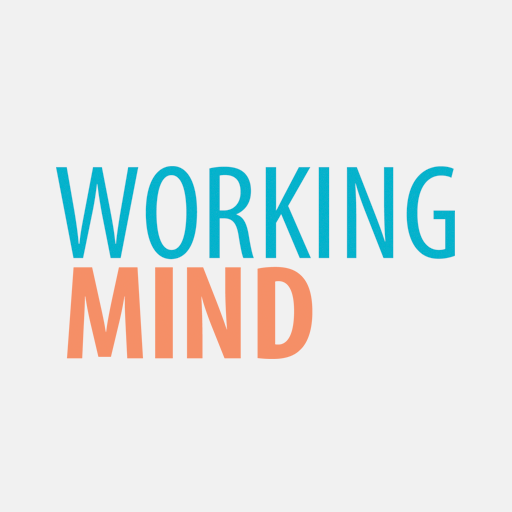
Working Mind
Play on PC with BlueStacks – the Android Gaming Platform, trusted by 500M+ gamers.
Page Modified on: October 25, 2018
Play Working Mind on PC
The aims of this training are to strengthen resilience, work satisfaction and constructive collaboration in teams and companies. The design of this training is based on our research project that we completed in 2013/2014 with 20 companies participating.
Participants
Organisations and companies of any size, that want to support the leaders and staff in establishing mindfulness and strengthen a collaborative culture. The training is suitable both for executives as well as team leaders and staff –we have even seen that a combination of the different levels is very fruitful in really establishing changes in the way we work together.
The training
The training is a combination of mindfulness practices (mindfulness meditation and other related experiential practices), insights from neurophysiological research on the functioning of the human brain and presentations on work related topics as well as extensive discussion among participants.
In the course of the training the participants learn 10 different mindfulness methods for their working life. The training encompasses 10 sessions across a period of 10 to 15 weeks. Most of the sessions take place in 2 ½ hours in the premises of the participating companies.
Assessment
The training offers each participant a chance to go on their own personal voyage of discovery, exploring their mind, concentration, and emotional and social intelligence.
To assess the impact of the training each participant can also take part in neurophysiological tests, based on standard established testing procedures in neurophysiological research. Each participant and company receives an individual report on the training.
We feel it is important that all are trainings are tested and evaluated – this makes is measurable both for the participant and the companies what the impact of the training was, and this also helps provide the necessary data for decision making processes around HR issues.
Play Working Mind on PC. It’s easy to get started.
-
Download and install BlueStacks on your PC
-
Complete Google sign-in to access the Play Store, or do it later
-
Look for Working Mind in the search bar at the top right corner
-
Click to install Working Mind from the search results
-
Complete Google sign-in (if you skipped step 2) to install Working Mind
-
Click the Working Mind icon on the home screen to start playing



