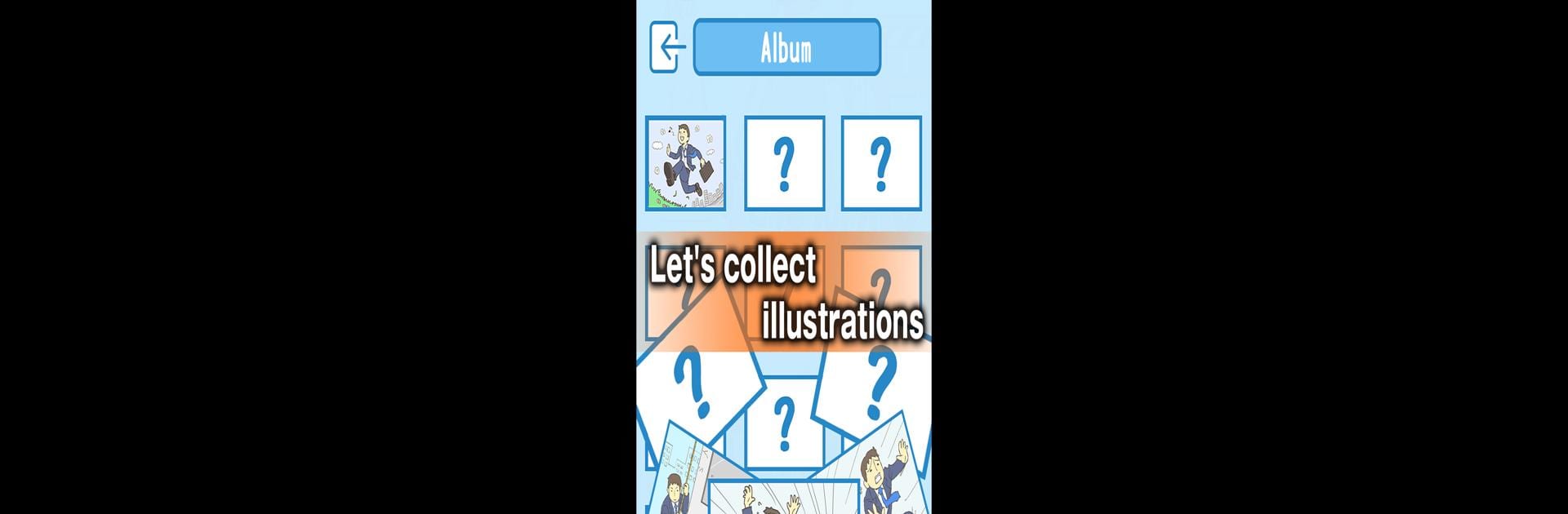

Ditching Work3 - escape game
Play on PC with BlueStacks – the Android Gaming Platform, trusted by 500M+ gamers.
Page Modified on: Jul 24, 2025
Play Ditching Work3 - escape game on PC or Mac
Join millions to experience Ditching Work3 -room escape game, an exciting Casual game from 株式会社ワークス. With BlueStacks App Player, you are always a step ahead of your opponent, ready to outplay them with faster gameplay and better control with the mouse and keyboard on your PC or Mac.
About the Game
If you’ve ever dreamed of slipping out of the office before your boss catches on, Ditching Work3 -room escape game totally gets you. This quirky Casual game by 株式会社ワークス turns escaping from your workplace into a fun and seriously amusing series of puzzles. Each level throws you into a new mini-adventure, where your main goal is simple: don’t get busted by the boss!
Game Features
- Escape Scenarios Galore:
Tired of the same old office routine? Each level serves up a fresh situation, with new objects and silly ways to sneak out. There’s always a surprise waiting, whether it’s a wild hiding spot or some offbeat plan to get past management. - Simple Tap Controls:
Forget complicated instructions—just tap around the room to poke, prod, or pick up anything that catches your eye. If it looks interesting, it might just be your ticket out. - Helpful Hints (When You’re Stuck):
Puzzle got you stumped? No worries. You can watch a quick video to get a nudge in the right direction, so there’s no shame in getting some help. - A Stack of Levels:
With 30 levels lined up (plus one secret special challenge at the end), you’re set for plenty of “totally-not-suspicious” office escapes. - Lighthearted Fun:
The humor’s front and center here—every escape attempt is a little more ridiculous than the last, making each win feel extra satisfying.
If you want to really see all the tiny puzzle details, playing Ditching Work3 -room escape game on BlueStacks definitely makes exploring each office scene even more enjoyable.
Make your gaming sessions memorable with precise controls that give you an edge in close combats and visuals that pop up, bringing every character to life.
Play Ditching Work3 - escape game on PC. It’s easy to get started.
-
Download and install BlueStacks on your PC
-
Complete Google sign-in to access the Play Store, or do it later
-
Look for Ditching Work3 - escape game in the search bar at the top right corner
-
Click to install Ditching Work3 - escape game from the search results
-
Complete Google sign-in (if you skipped step 2) to install Ditching Work3 - escape game
-
Click the Ditching Work3 - escape game icon on the home screen to start playing

