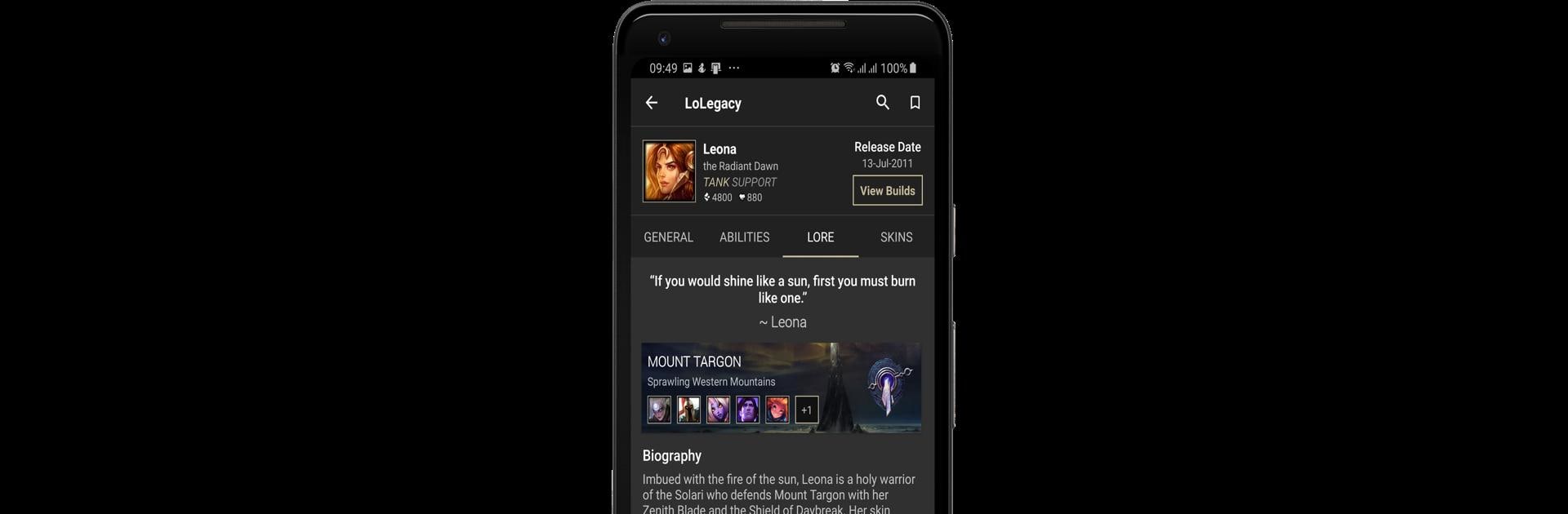

Probuilds for LoL - LoLegacy
Play on PC with BlueStacks – the Android Gaming Platform, trusted by 500M+ gamers.
Page Modified on: December 11, 2019
Run Probuilds for LoL - LoLegacy on PC or Mac
What’s better than using Probuilds for LoL – LoLegacy by iLoveLoL? Well, try it on a big screen, on your PC or Mac, with BlueStacks to see the difference.
About the App
Looking for a casual way to keep up with everything League of Legends without jumping between websites or guessing what the best builds are? Probuilds for LoL – LoLegacy is your go-to companion, putting all kinds of champion info, pro builds, and matchup tips right in your hand. Whether you want to perfect your strategy or just geek out over Runeterra lore, this all-in-one resource from iLoveLoL has you covered.
App Features
-
Champion Builds at a Glance
Browse ready-made champion builds inspired by millions of ranked games, and take cues from what the pros are actually doing in-game. Pick a champ, check out the latest builds, and head into your next match feeling confident. -
Pro Tips & Counters
Want to know who counters whom, or which runes will actually help you win lane? This app pulls together matchup insights, counter picks, and clever tips—all organized and easy to access when you need them most. -
League Universe Goodies
Get more out of your favorite game with a huge collection of biographies, gorgeous artwork, and snippets of lore. Oh, and every time you open the app, you’ll get a new inspirational quote from one of the champs. Pretty neat, right? -
Summoner Stats & Profiles
Track your own journey, peek into friends’ stats, or even see what your next opponent has been up to. Check out game history, recent matches, and detailed performance—all laid out for quick glances or deep dives. -
Always Up-To-Date
The moment League gets a new patch, Probuilds for LoL – LoLegacy hustles to add the latest data. Bug fixes or wrong info? There’s a spot just for community feedback, so things stay as accurate as possible. -
Community-Driven Vibes
Made by players who actually love League of Legends (and play it a ton), this app is open to suggestions and always looking to get better. You’ll notice the attention to detail and the little touches only real fans would add. -
Smooth on BlueStacks
If you’re running this entertainment app with BlueStacks, you’ll find jumping between the app and your game is super smooth—perfect for checking those last-minute build tweaks mid-match.
Eager to take your app experience to the next level? Start right away by downloading BlueStacks on your PC or Mac.
Play Probuilds for LoL - LoLegacy on PC. It’s easy to get started.
-
Download and install BlueStacks on your PC
-
Complete Google sign-in to access the Play Store, or do it later
-
Look for Probuilds for LoL - LoLegacy in the search bar at the top right corner
-
Click to install Probuilds for LoL - LoLegacy from the search results
-
Complete Google sign-in (if you skipped step 2) to install Probuilds for LoL - LoLegacy
-
Click the Probuilds for LoL - LoLegacy icon on the home screen to start playing
