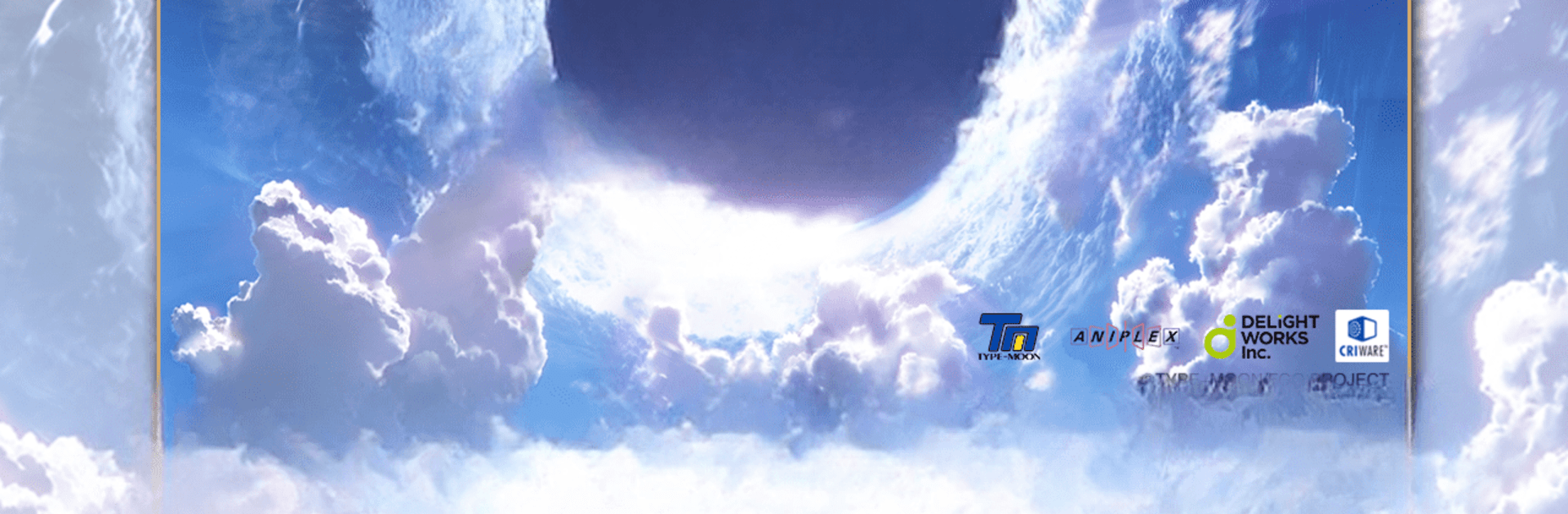
Fate/Grand Order
Play on PC with BlueStacks – the Android Gaming Platform, trusted by 500M+ gamers.
Page Modified on: Nov 20, 2025
Play Fate/Grand Order on PC or Mac
From the innovators and creators at Komoe, Fate/Grand Order is another fun addition to the World of Card games. Go beyond your mobile screen and play it bigger and better on your PC or Mac. An immersive experience awaits you.
About the Game
If you’re up for a wild mix of epic storytelling and card-based battles, Fate/Grand Order is going to keep you glued to the screen. This isn’t your average card game—it drops you into a world where the future of humanity is at stake and only you (plus an army of legendary heroes) can sort things out. With a story that twists through time and a seriously deep cast of characters, you’ll find yourself commanding more than just cards—you’re in charge of fate itself.
Game Features
- Massive Storyline
We’re talking about a plot so detailed it could fill a bookshelf. Fate/Grand Order serves up a million words’ worth of drama, written by Kinoko Nasu, the creator behind the original Fate series. Expect time travel, mysteries, and high-stakes missions as you try to prevent the end of mankind. - Summon Legendary Heroes
Build your dream team from a huge lineup of “Servants”—iconic characters from across the Fate universe, plus a bunch making their debut right here. Whether you recognize faces from Fate/Zero, Fate/stay night, or spot new heroes, every battle brings surprises. - Command Card Battles
Battles here are all about smart plays. Each fight lets you pick “Command Cards” to direct your heroes in a turn-based duel. Fans of classic JRPGs will feel right at home, while newcomers can pick it up easily. - Top-tier Art and Voice Talent
Fate/Grand Order doesn’t cut corners on presentation. With artwork from over 50 prominent illustrators (including some big Fate names) and voice acting from an all-star cast of 40+ actors, the game oozes personality. - Enhanced Experience on BlueStacks
If you want everything to look crisp and run smoothly, try playing on BlueStacks. The visuals and animations really pop, and those long sessions get a whole lot more comfortable.
Start your journey now. Download the game on BlueStacks, invite your friends, and march on a new adventure.
Play Fate/Grand Order on PC. It’s easy to get started.
-
Download and install BlueStacks on your PC
-
Complete Google sign-in to access the Play Store, or do it later
-
Look for Fate/Grand Order in the search bar at the top right corner
-
Click to install Fate/Grand Order from the search results
-
Complete Google sign-in (if you skipped step 2) to install Fate/Grand Order
-
Click the Fate/Grand Order icon on the home screen to start playing

