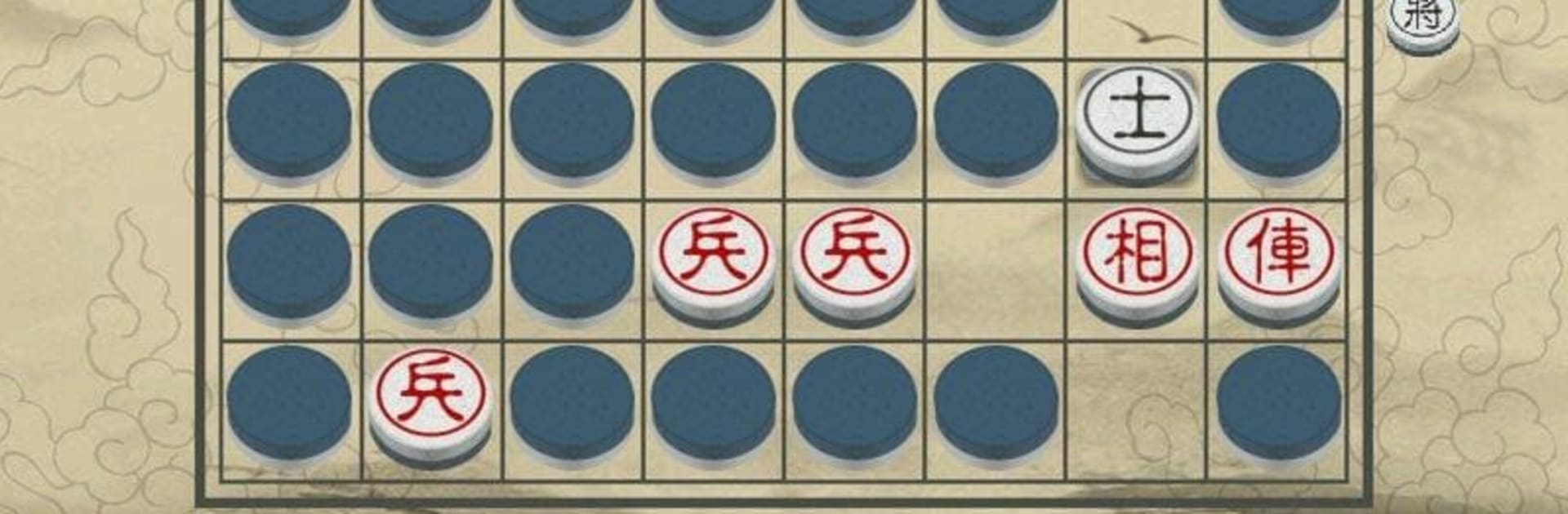
暗棋2
Play on PC with BlueStacks – the Android Gaming Platform, trusted by 500M+ gamers.
Page Modified on: Aug 7, 2024
Play 暗棋2 on PC or Mac
Step into the World of 暗棋2, a thrilling Board game from the house of xidea creator. Play this Android game on BlueStacks App Player and experience immersive gaming on PC or Mac.
About the Game
Ready for a twist on classic chess? 暗棋2, from xidea creator, puts a fresh spin on your favorite strategy board game. Every piece starts face down and you’ll have to reveal them as you go, which means each turn is a surprise. Whether you’re up for a quick solo session or want to test your luck and skill against friends (or total strangers), this board game keeps things unpredictable and lively.
Game Features
-
Surprise Every Move
All chess pieces start hidden, so you never really know what you’re picking until you flip it over. Luck meets strategy on a half-chess board—one slip can turn your game around. -
Multiple Ways to Play
Prefer playing alone? Go against the computer. Want company? Share the screen with a friend, face off online, or jump into Wi-Fi battles for quick matchups. -
Play With Friends
Set up private rooms so you can challenge people you actually know—no randoms, unless you’re into that! -
Custom Chessboard Styles
Choose from different chessboards and add character helmets for a bit of fun and flair mid-game. -
Ranking & Records
Curious where you stand? Track your progress through global and local rankings, and see how you’re improving. -
Daily Mini Games
Free mini games mean you can earn ancient coins daily. No paywalls, just a bit of friendly competition. -
Fair and Fresh Rules
New rules keep online play interesting—like limits to repetitive captures and how draws are judged, so nobody can endlessly drag out a match. -
Tablet-Friendly Display
Everything looks crisp and clear on bigger screens if you want to enjoy the game on your tablet. -
Smooth Experience With BlueStacks
If you’re playing on PC or Mac, you’ll find the controls and visuals stay sharp by launching it through BlueStacks.
No matter how you like your board games—quick matches, deep strategic face-offs, or just something fun with friends—暗棋2 offers plenty of ways to play and keeps the luck factor alive.
Ready to top the leaderboard? We bet you do. Let precise controls and sharp visuals optimized on BlueStacks lead you to victory.
Play 暗棋2 on PC. It’s easy to get started.
-
Download and install BlueStacks on your PC
-
Complete Google sign-in to access the Play Store, or do it later
-
Look for 暗棋2 in the search bar at the top right corner
-
Click to install 暗棋2 from the search results
-
Complete Google sign-in (if you skipped step 2) to install 暗棋2
-
Click the 暗棋2 icon on the home screen to start playing

