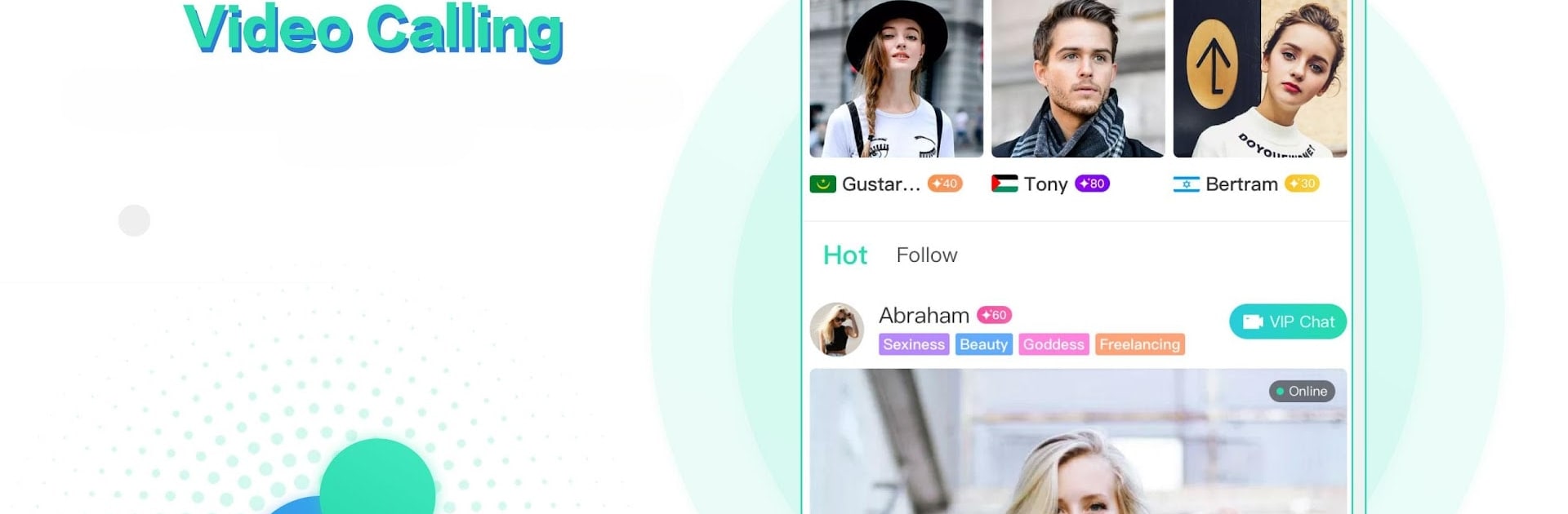

Hala Voice Chat Community
Play on PC with BlueStacks – the Android Gaming Platform, trusted by 500M+ gamers.
Page Modified on: September 16, 2019
Run Hala Voice Chat Community on PC or Mac
Why limit yourself to your small screen on the phone? Run Hala Voice Chat Community, an app by hala team, best experienced on your PC or Mac with BlueStacks, the world’s #1 Android emulator.
Hala Voice Chat Community is one of those apps that’s less about scrolling and more about actually talking with people from all over the place. On PC with BlueStacks, the whole thing feels surprisingly smooth—joining different rooms or starting a chat is quick, and there’s always someone active, no matter what time it is. It’s not just the standard text chatting; everything centers around voice, so it actually feels more lively and interactive. There are all sorts of topics going on, and it’s easy to jump into a conversation about music, games, everyday stuff, or even random debates about food from different countries. People love to share little bits about their life or culture, so the chat never gets stale.
There’s also this thing where people can run their own rooms, invite others in, broadcast their day, and pick up fans along the way. Some folks even give each other virtual gifts, and, apparently, that can turn into actual rewards if that’s your thing. The vibe is relaxed, not overly serious, but there are always new stories and voices to discover, which keeps it interesting. Everything’s pretty open—if someone feels like chatting for hours or just listening in, that works too. The app makes it simple to find people from everywhere, and trying it out on a bigger screen with a keyboard and mic does give the whole thing a little more comfort compared to squinting at a phone.
Ready to experience Hala Voice Chat Community on a bigger screen, in all its glory? Download BlueStacks now.
Play Hala Voice Chat Community on PC. It’s easy to get started.
-
Download and install BlueStacks on your PC
-
Complete Google sign-in to access the Play Store, or do it later
-
Look for Hala Voice Chat Community in the search bar at the top right corner
-
Click to install Hala Voice Chat Community from the search results
-
Complete Google sign-in (if you skipped step 2) to install Hala Voice Chat Community
-
Click the Hala Voice Chat Community icon on the home screen to start playing



