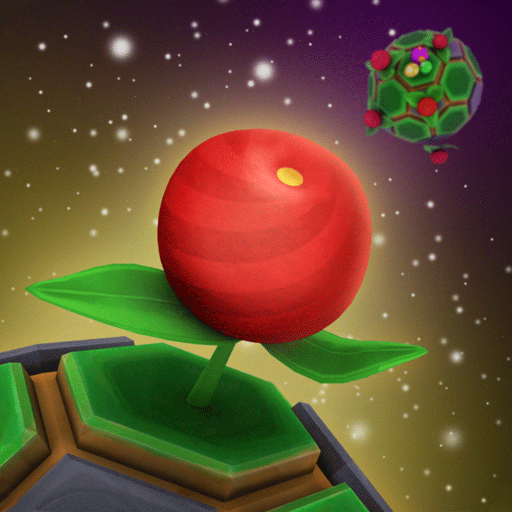Idle Soldier
Play on PC with BlueStacks – the Android Gaming Platform, trusted by 500M+ gamers.
Page Modified on: February 17, 2020
Play Idle Soldier on PC
Game features:
1. Opening up all kinds of weapons according to the level
2. Request the support of teammates and fight with you. Each teammate has special tactics.
3. Random acquisition of various props, such as: increased firepower, refusal to move, etc., the rhythm of the game is constantly changing.
4. Skills of auxiliary hang-up machine, too tired to operate manually, switching automatic hang-up machine to beat odds.
5. Strengthen your weapons and stop more orcs.
The safety of the city depends on you.
Play Idle Soldier on PC. It’s easy to get started.
-
Download and install BlueStacks on your PC
-
Complete Google sign-in to access the Play Store, or do it later
-
Look for Idle Soldier in the search bar at the top right corner
-
Click to install Idle Soldier from the search results
-
Complete Google sign-in (if you skipped step 2) to install Idle Soldier
-
Click the Idle Soldier icon on the home screen to start playing