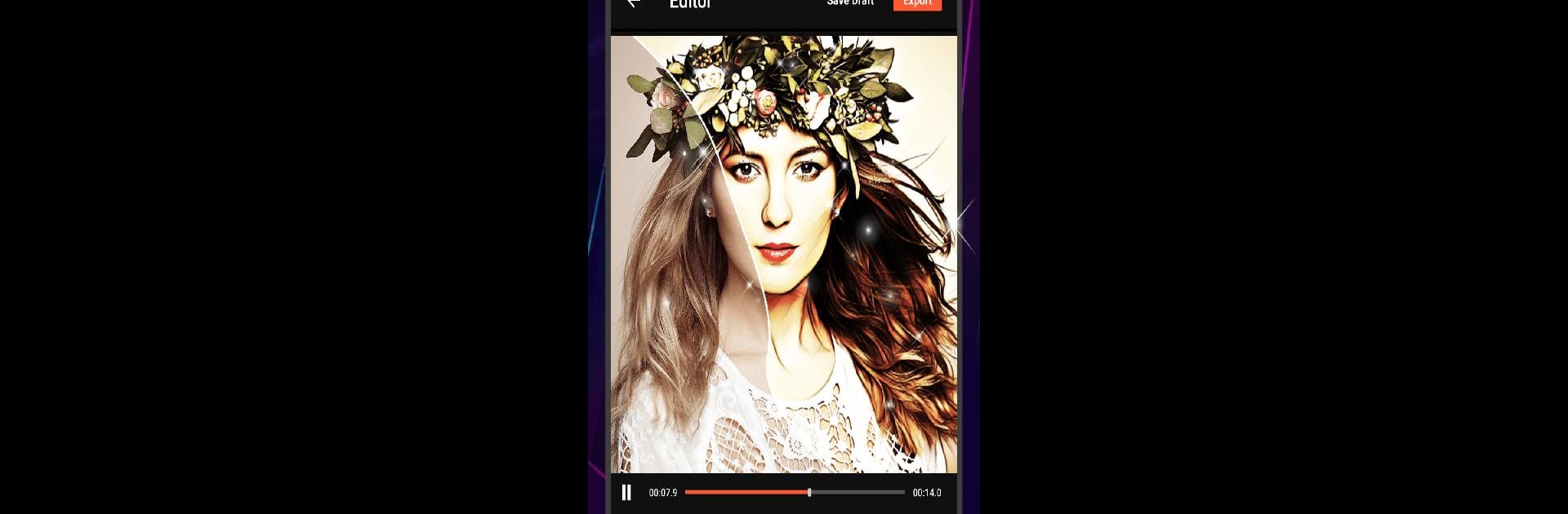

Video Editor VideoShow Pro
Play on PC with BlueStacks – the Android Gaming Platform, trusted by 500M+ gamers.
Page Modified on: Oct 20, 2023
Run Video Editor VideoShow Pro on PC or Mac
Let BlueStacks turn your PC, Mac, or laptop into the perfect home for Video Editor VideoShow Pro, a fun Video Players & Editors app from VIDEOSHOW Video Editor & Maker & AI Chat Generator.
About the App
Video Editor VideoShow Pro, from VIDEOSHOW Video Editor & Maker & AI Chat Generator, delivers a seamless video-editing experience right to your fingertips. Transform your photos and videos into stunning creations with just a few taps. Whether you’re stitching together clips or adding personal flair, this app’s got you covered with its simple yet powerful tools.
App Features
Create & Edit Effortlessly
– Zoom and rotate your videos as you wish.
– No need for pre-transcoding; create videos directly and easily.
– Combine videos and photos to craft unique stories.
Rich Material Store
– Access elaborate themes tailored for special occasions like love or birthdays.
– Enjoy diverse text styles, fonts, and filters for creative subtitles.
Audio Magic
– Mix online and local music tracks, or record your own voice for personalization.
Toolbox Magic
– Ultra Cut lets you merge and create standout video moments seamlessly.
– Compress videos or extract MP3s from them in a snap.
Experiment with these features using BlueStacks for an enhanced experience!
Big screen. Bigger performance. Use BlueStacks on your PC or Mac to run your favorite apps.
Play Video Editor VideoShow Pro on PC. It’s easy to get started.
-
Download and install BlueStacks on your PC
-
Complete Google sign-in to access the Play Store, or do it later
-
Look for Video Editor VideoShow Pro in the search bar at the top right corner
-
Click to install Video Editor VideoShow Pro from the search results
-
Complete Google sign-in (if you skipped step 2) to install Video Editor VideoShow Pro
-
Click the Video Editor VideoShow Pro icon on the home screen to start playing




