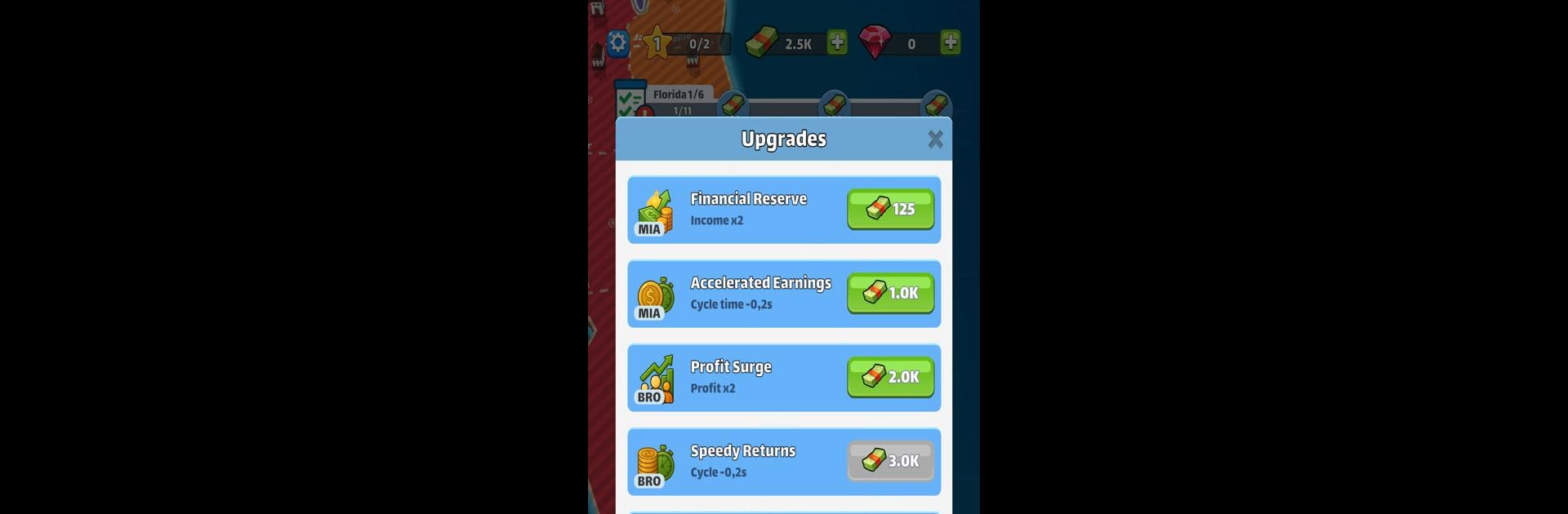

State Craft
Play on PC with BlueStacks – the Android Gaming Platform, trusted by 500M+ gamers.
Page Modified on: Jun 24, 2025
Play State Craft on PC or Mac
Step into the World of State Craft, a thrilling Strategy game from the house of YALP GAMES LLC. Play this Android game on BlueStacks App Player and experience immersive gaming on PC or Mac.
About the Game
Ever wondered what it’d be like to run your own nation, one bold decision at a time? State Craft puts you in the hot seat, letting you transform a humble state into a sprawling empire. You’ll start out small, but stick with it and watch your territory—and influence—stretch across the entire map. Whether you’re a hands-on strategist or the type who lets your plans work quietly in the background, there’s always something new to build, upgrade, or conquer.
Game Features
-
Map Conquest
Start by unlocking nearby states and slowly claim the whole map as your own. Each new territory brings fresh opportunities (and a bit more responsibility). -
Idle Progress
Don’t have time to babysit your empire all day? No worries. Your nation keeps growing and earning cash, even while you’re away from your phone or using BlueStacks on your PC. -
Global Upgrades
Ready to supercharge your expansion? Invest in upgrades that help you spread faster, nab extra cash, and make your empire a lean, mean income machine. -
State Upgrades
Zoom in on individual states to boost their productivity. Give a little TLC to your trouble spots and watch revenue roll in even faster. -
Strategic Choices
You decide how to spread across the map—rushing for quick gains or planning each move to maximize efficiency. Every choice counts, and your path is truly your own. -
Ultimate Domination
The big ambition? Sweep across the map and show you’ve got what it takes to rule them all. Bit by bit, state by state.
Ready to top the leaderboard? We bet you do. Let precise controls and sharp visuals optimized on BlueStacks lead you to victory.
Play State Craft on PC. It’s easy to get started.
-
Download and install BlueStacks on your PC
-
Complete Google sign-in to access the Play Store, or do it later
-
Look for State Craft in the search bar at the top right corner
-
Click to install State Craft from the search results
-
Complete Google sign-in (if you skipped step 2) to install State Craft
-
Click the State Craft icon on the home screen to start playing
