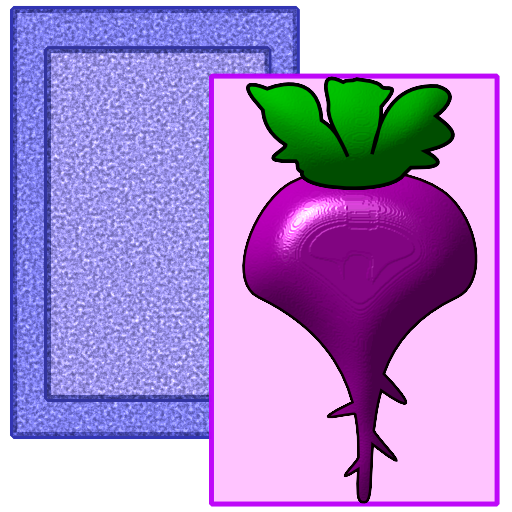Animals Memory Game
Play on PC with BlueStacks – the Android Gaming Platform, trusted by 500M+ gamers.
Page Modified on: January 6, 2020
Play Animals Memory Game on PC
- Four themes (mammals, fish, birds and reptiles and insects)
- Six difficulty levels: Beginner (6 cards), Easy (12 cards), Medium (20 cards), Hard (24 cards), Hardest (32 cards), Master (40 cards).
- Beautiful and colorful images of animals like dog, cat, rabbit, lion, tiger, raccoon, shark, crab, hummingbird, eagle and toucan among others.
- Possibility to play with or without time.
- Sound settings (on/off).
- Highscores log.
- Ideal for free time, when waiting in line or when moving in the subway, train or bus.
- For all ages (kids, adults)
- It helps to improve mental agility and concentration.
- Game contains ads to keep it free.
How to play Animals Memory Game:
To play you must select a theme and a difficulty level. In the game screen, you must tap the cards to turn them and discover the animal behind them.
The objective of the game is to discover the cards pairs in the shortest possible time to get the most points.
Play Animals Memory Game on PC. It’s easy to get started.
-
Download and install BlueStacks on your PC
-
Complete Google sign-in to access the Play Store, or do it later
-
Look for Animals Memory Game in the search bar at the top right corner
-
Click to install Animals Memory Game from the search results
-
Complete Google sign-in (if you skipped step 2) to install Animals Memory Game
-
Click the Animals Memory Game icon on the home screen to start playing