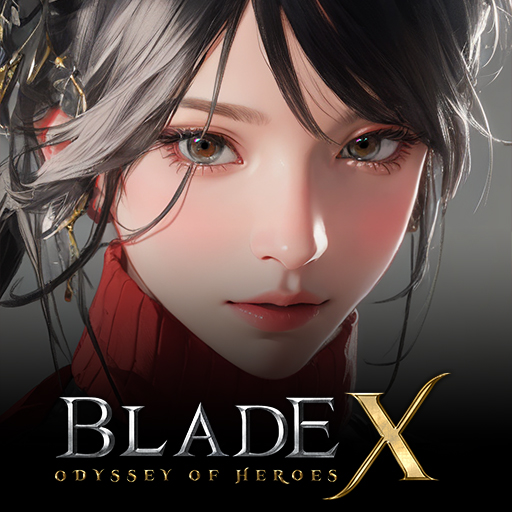Arcane Saga - Turn Based RPG
Play on PC with BlueStacks – the Android Gaming Platform, trusted by 500M+ gamers.
Page Modified on: Feb 6, 2024
Play Arcane Saga - Turn Based RPG on PC
Arcane Saga – Turn Based RPG is a role playing game developed by YJM Games. BlueStacks app player is the best platform to play this Android game on your PC or Mac for an immersive gaming experience.
Embark on a journey of casual turn-based battles in Arcane Saga! Form your unique party by combining diverse and captivating heroes, and dive into strategic battles that demand careful planning. This turn-based RPG offers a collection of 57 different heroes and over 100 types of equipment and spells.
Experience the thrill of a strategic RPG with 57 unique heroes, each offering various skill combinations. Delve into the excitement of collecting heroes and explore diverse strategic possibilities.
Engage in strategic battles where randomly generated cards unfold the gameplay. Build attribute cards and maximize their effects by using them on matching heroes. With limited cards, your choices become a crucial aspect of your tactical approach.
Immerse yourself in real-time PvP, where victory depends on your strategic prowess. Compete against actual players and showcase your skills in the ultimate turn-based battle. Challenge your intellect and strive for victory in dynamic player-versus-player encounters.
Arcane Saga offers a growth system that allows progression even when not logged in. Enjoy the joy of advancement without pressure, as rewards accumulate during your absence. Take advantage of this feature to grow your heroes and enhance your strategic capabilities.
Play Arcane Saga - Turn Based RPG on PC. It’s easy to get started.
-
Download and install BlueStacks on your PC
-
Complete Google sign-in to access the Play Store, or do it later
-
Look for Arcane Saga - Turn Based RPG in the search bar at the top right corner
-
Click to install Arcane Saga - Turn Based RPG from the search results
-
Complete Google sign-in (if you skipped step 2) to install Arcane Saga - Turn Based RPG
-
Click the Arcane Saga - Turn Based RPG icon on the home screen to start playing