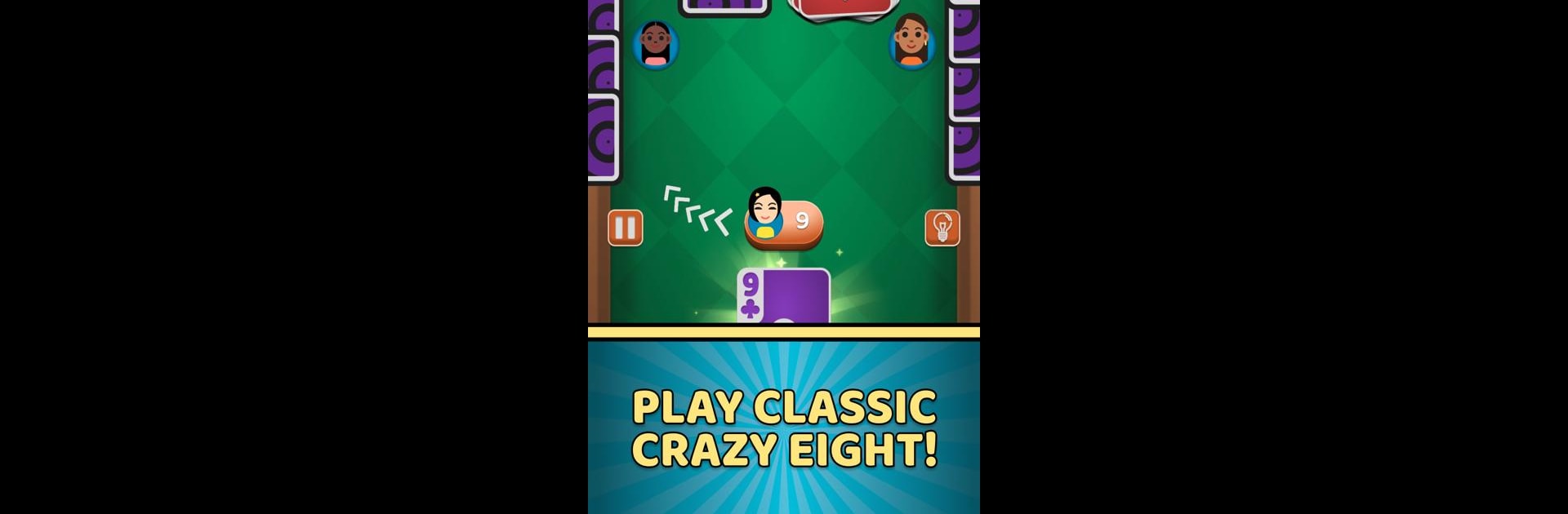

Crazy 8 : Card Game
Play on PC with BlueStacks – the Android Gaming Platform, trusted by 500M+ gamers.
Page Modified on: Jun 9, 2025
Play Crazy 8 : Card Game on PC or Mac
Step into the World of Crazy 8 : Card Game, a thrilling Card game from the house of Yooga & Co. Play this Android game on BlueStacks App Player and experience immersive gaming on PC or Mac.
About the Game
Remember those old-school family card nights or quick games with friends? Crazy 8 : Card Game by Yooga & Co takes all that energy and puts it right on your phone. It’s a super straightforward card game, easy to pick up—even if you haven’t played before—but there’s a fair bit of strategy if you want to get sneaky and outsmart your rivals. Whether you’re looking for a chill solo match against AI, a rapid-fire game while waiting for your coffee, or just some fun with the crew, this classic card genre favorite slides right into your day.
Game Features
- Classic Card Gameplay: If you’ve played Crazy Eights before, you’ll jump right in. If not, the rules are simple—match the card on the pile by number or suit and race to empty your hand.
- Adjustable AI Opponents: Challenge clever AI at different skill levels. Want a quick, easy round? Or ready to test your strategy chops? It’s your pick.
- Wild Eights Twist: Drop an eight any time to shake things up and pick the next suit. It’s a game-changer and keeps everyone guessing.
- Action Cards & Custom Rules: Add extra spice with action cards like Skip, Reverse, or Draw Two. Tweak which ones are in play and adjust the rules for a game style you like best.
- Personalization Options: Switch up your deck design, backgrounds, and themes. Play with the look and feel until it’s just right for you.
- Clear, User-Friendly Visuals: Big, legible cards and a sleek interface make games smooth, especially if you like playing longer rounds.
- Progress Tracking: Keep an eye on your stats and see how you stack up, especially if you try your hand at multiplayer modes.
- Great for All Ages: Kid, adult, card shark, or total beginner—everyone can have a blast with this one.
- Plays Great on BlueStacks: Prefer keyboard and mouse? Try out Crazy 8 : Card Game through BlueStacks for another layer of control.
Ready to top the leaderboard? We bet you do. Let precise controls and sharp visuals optimized on BlueStacks lead you to victory.
Play Crazy 8 : Card Game on PC. It’s easy to get started.
-
Download and install BlueStacks on your PC
-
Complete Google sign-in to access the Play Store, or do it later
-
Look for Crazy 8 : Card Game in the search bar at the top right corner
-
Click to install Crazy 8 : Card Game from the search results
-
Complete Google sign-in (if you skipped step 2) to install Crazy 8 : Card Game
-
Click the Crazy 8 : Card Game icon on the home screen to start playing
