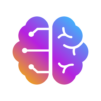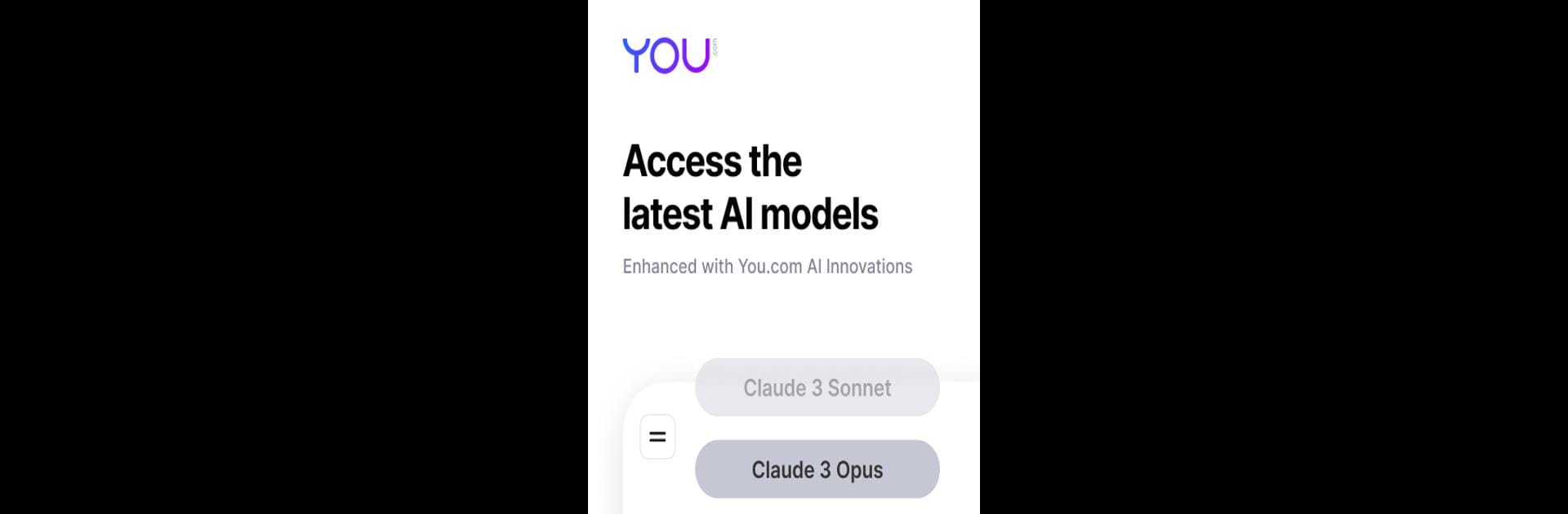
You.com - Enterprise grade AI
Play on PC with BlueStacks – the Android Gaming Platform, trusted by 500M+ gamers.
Page Modified on: Sep 24, 2025
Run You.com: 20+ AI chat models on PC or Mac
Upgrade your experience. Try You.com: 20+ AI chat models, the fantastic Tools app from You.com, from the comfort of your laptop, PC, or Mac, only on BlueStacks.
About the App
Ever wondered what it’d be like to have all the top AI chat models at your fingertips, side by side? With You.com: 20+ AI chat models, you get exactly that—an entire toolkit full of the world’s smartest bots, ready to chat, research, create, or just lend a hand with pretty much anything. Whether you’re working, brainstorming, or just curious, You.com makes AI actually feel personal. Curious to see how AI can fit your style? This is your spot.
App Features
-
20+ Leading AI Chat Models
Chat with a whole roster of AIs—think DeepSeek’s R1, OpenAI’s GPT-4o, Claude 3.5 Sonnet from Anthropic, Google’s Gemini, Meta’s Llama, xAI’s Grok, and plenty more. Each one’s got its own strengths, and you can hop between them anytime. -
Real-Time, Web-Connected Answers
Get seriously up-to-date info. You.com links its models right to the web, so you’re always getting fresh answers with sources you can actually check out. No stale data here. -
Personalized AI (When You Want It)
Prefer AI tailored to your personality or workflow? You can turn personalization on or off whenever you want—plus, they won’t store your sensitive info. Enjoy custom responses without giving up privacy. -
Handy File Uploads and Summarization
Drop in a file, upload a document, or even share a URL when you want the model to summarize or dig deeper. It’s almost like having your own research assistant in your pocket. -
AI Agents for Every Task
Meet “Smart” for everyday questions, “Genius” for tricky math or data, “Research” for in-depth articles with full source lists, and “Create” for turning ideas into awesome images or visuals. Pick the agent for the job—no prompt-wrangling needed. -
All in One Place
Skip the hassle of switching apps or tabs. Comparing how different AI models handle your questions is super simple—all from one dashboard. -
Smooth Experience on BlueStacks
Enjoy using You.com: 20+ AI chat models seamlessly, even if you prefer it on a bigger screen with BlueStacks.
Some features may need a subscription, especially for the newest or most powerful AIs, but you can try out a bunch for free and see what fits your needs best.
Ready to experience You.com: 20+ AI chat models on a bigger screen, in all its glory? Download BlueStacks now.
Play You.com - Enterprise grade AI on PC. It’s easy to get started.
-
Download and install BlueStacks on your PC
-
Complete Google sign-in to access the Play Store, or do it later
-
Look for You.com - Enterprise grade AI in the search bar at the top right corner
-
Click to install You.com - Enterprise grade AI from the search results
-
Complete Google sign-in (if you skipped step 2) to install You.com - Enterprise grade AI
-
Click the You.com - Enterprise grade AI icon on the home screen to start playing