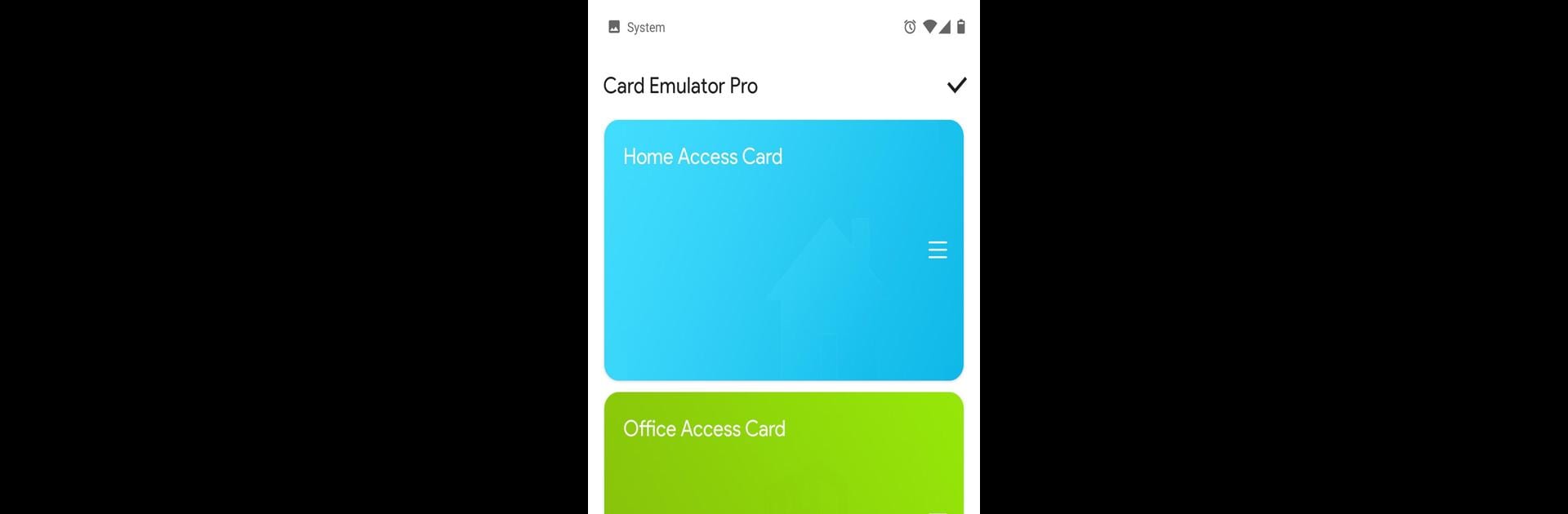

NFC Card Emulator Pro (Root)
Play on PC with BlueStacks – the Android Gaming Platform, trusted by 500M+ gamers.
Page Modified on: Feb 20, 2025
Run NFC Card Emulator Pro (Root) on PC or Mac
What’s better than using NFC Card Emulator Pro (Root) by yuanwofei? Well, try it on a big screen, on your PC or Mac, with BlueStacks to see the difference.
About the App
NFC Card Emulator Pro (Root) by yuanwofei lets you emulate a variety of NFC cards—think access, elevator, factory, school meal, library, and more. Just fire up the app, tap your card to your phone, and you’re all set to simulate it!
App Features
-
Card Type Simulation
Emulates many types of NFC cards like access cards and meal cards, although it’s not guaranteed to work for all users. -
Prerequisites
Requires an NFC-enabled phone with root access to work. Root is necessary because writing the Card ID to the NFC configuration files needs it. -
How to Use
Just turn on NFC, open the app, and place your card on the phone’s back. Once identified, save and simulate with a tap! -
Device Compatibility
Works with many phones like Xiaomi, OnePlus, and Samsung S4. Some devices might need custom ROMs like Aurora for success. -
NFC Chip Models
Supports NXP, Broadcom, and ST NFC chip models.
Available on BlueStacks, this tool is ready to explore for all you tech enthusiasts!
BlueStacks gives you the much-needed freedom to experience your favorite apps on a bigger screen. Get it now.
Play NFC Card Emulator Pro (Root) on PC. It’s easy to get started.
-
Download and install BlueStacks on your PC
-
Complete Google sign-in to access the Play Store, or do it later
-
Look for NFC Card Emulator Pro (Root) in the search bar at the top right corner
-
Click to install NFC Card Emulator Pro (Root) from the search results
-
Complete Google sign-in (if you skipped step 2) to install NFC Card Emulator Pro (Root)
-
Click the NFC Card Emulator Pro (Root) icon on the home screen to start playing


