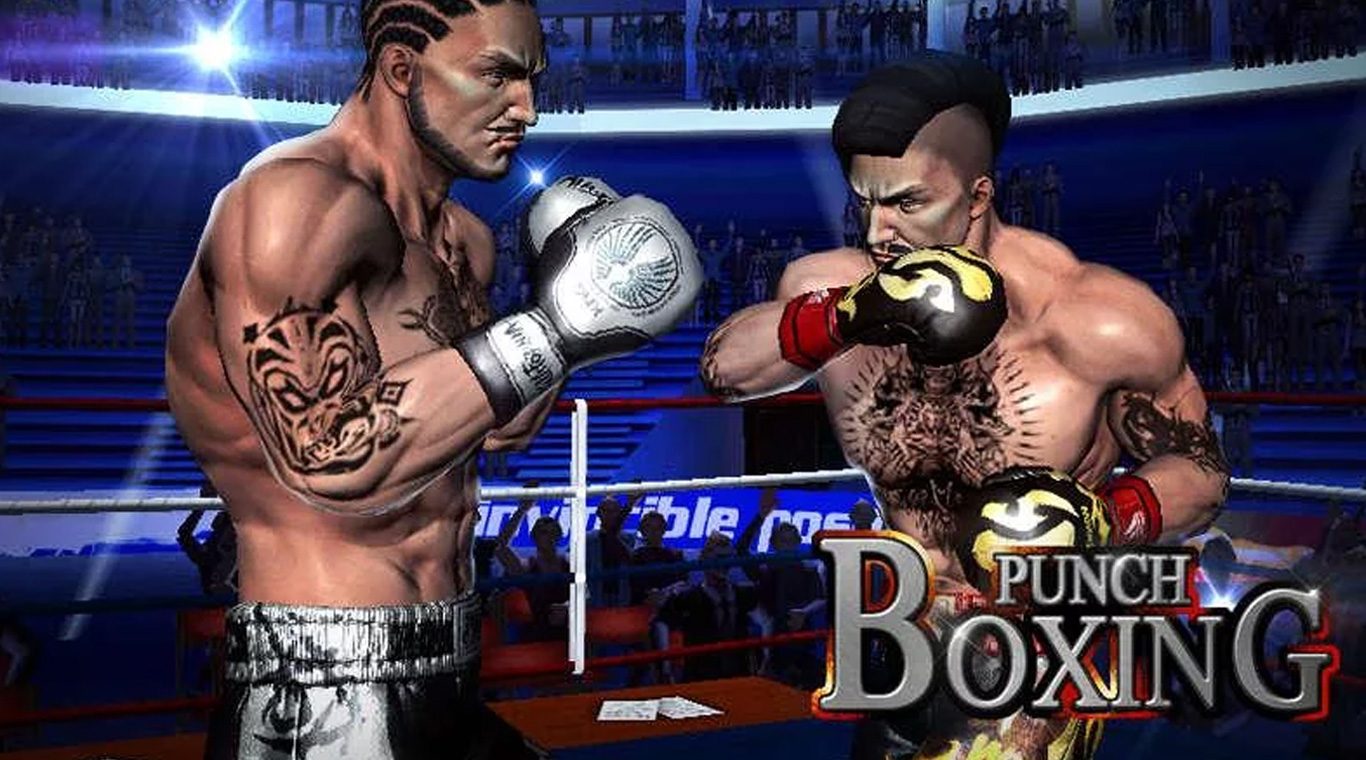
Punch Boxing 3D
Play on PC with BlueStacks – the Android Gaming Platform, trusted by 500M+ gamers.
Page Modified on: May 17, 2023
Play Punch Boxing 3D on PC
If you are ready to show the world what you are truly made of, then it is time to step into the ring with Punch Boxing 3D. This hit Android fighting game is full of high-octane fighting and drama without any of the bruises and broken bones. Rise from the bottom of the ranks and fight your way to the top by training at the gym to level your fighter up. Take on top competitors and choose from a wide variety of equipment and outfits for your fighter. Do you have what it takes to bring home the purse?
Boxing games are always fun to play, but have been fairly difficult to control on mobile devices. The touch screen controls are just not set up to respond well to this type of sports game. This is now a worry of the past with the new BlueStacks Android Emulator app for your computer. With this handy little program, you can download and play almost any Android video game right on your computer. Use your mouse for precise fighter control and take down the competition more easily and quickly.
Play Punch Boxing 3D on PC. It’s easy to get started.
-
Download and install BlueStacks on your PC
-
Complete Google sign-in to access the Play Store, or do it later
-
Look for Punch Boxing 3D in the search bar at the top right corner
-
Click to install Punch Boxing 3D from the search results
-
Complete Google sign-in (if you skipped step 2) to install Punch Boxing 3D
-
Click the Punch Boxing 3D icon on the home screen to start playing

