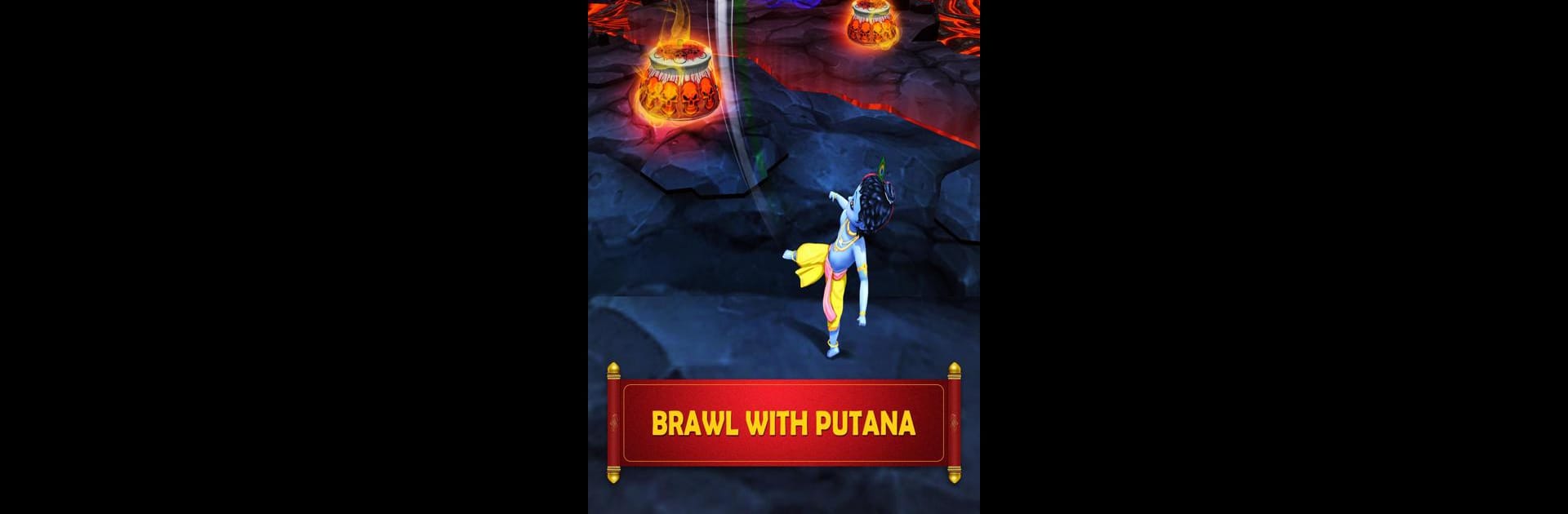

Little Krishna
Play on PC with BlueStacks – the Android Gaming Platform, trusted by 500M+ gamers.
Page Modified on: January 24, 2020
Play Little Krishna on PC or Mac
Little Krishna brings the Arcade genre to life, and throws up exciting challenges for gamers. Developed by Zapak Mobile Games Pvt. Ltd, this Android game is best experienced on BlueStacks, the World’s #1 app player for PC and Mac users.
So, Little Krishna feels a lot like those classic endless runner games, but it’s got its own twist with characters and stories inspired by Indian mythology. You’re running around Vrindavan as Little Krishna, dodging stuff like stray bulls, elephants, and even streams of lava—there’s a bunch of different obstacles popping up as you play. Every now and then there are magic power-ups to grab, and you can collect coins and tokens along the way. Those tokens actually mean something since they let you unlock other characters with unique tricks, which mixes things up a bit from just running forever.
One highlight is the boss fights with Putana; they break up the action and add a reason to keep coming back, since you have to figure out how to outsmart her. The game looks really bright with lots of color, and playing on PC with BlueStacks just makes everything pop more compared to a phone. There are scoreboards for a bit of friendly competition, so it’s easy to start chasing your high score or seeing how you compare with friends. Even though it’s built for mobile, it works smoothly on a bigger screen, and controlling Krishna through all those wild obstacles feels surprisingly natural with a keyboard. Little Krishna’s always getting up to mischief, but it’s fun seeing how that plays out in the challenges and silly pranks along the way. If you like fast-paced games with simple controls and an upbeat tone, this is one of those you can pick up for a few minutes and end up playing way longer than planned.
Slay your opponents with your epic moves. Play it your way on BlueStacks and dominate the battlefield.
Play Little Krishna on PC. It’s easy to get started.
-
Download and install BlueStacks on your PC
-
Complete Google sign-in to access the Play Store, or do it later
-
Look for Little Krishna in the search bar at the top right corner
-
Click to install Little Krishna from the search results
-
Complete Google sign-in (if you skipped step 2) to install Little Krishna
-
Click the Little Krishna icon on the home screen to start playing





