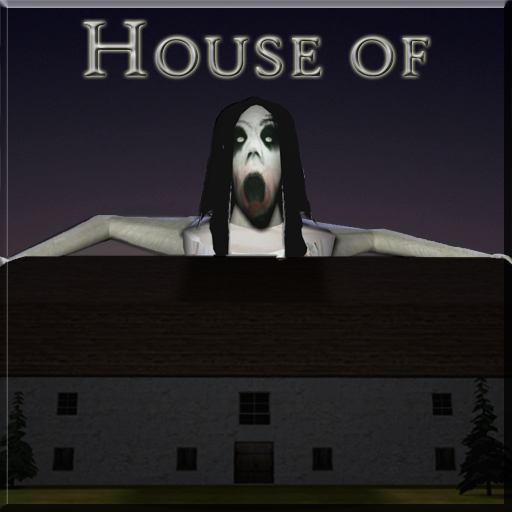Scary Robber Home Clash
Play on PC with BlueStacks – the Android Gaming Platform, trusted by 500M+ gamers.
Page Modified on: July 8, 2020
Play Scary Robber Home Clash on PC
Felix and lester are two of the most notorious robbers around. They have been keeping a watch on brian’s house for a while. When they saw everyone leave, the robber's decided to loot the empty house. Mesmerized by the luxuries of the empty house, they decided to stay there for a little while longer. Brian happened to come back from summer camp on the exact same day however and to his absolute shock, he finds two complete strangers living in HIS house as if it was theirs!
This angered Brian and he decided to teach the robber's a lesson. He thought to himself “ These two messed with the wrong kid - it's time to teach them a lesson they'll never forget!”
Join brian in his adventures to make the robber’s lives miserable. Experience the clash of robber’s and the lone boy and help brian succeed in his mischievous and thrilling plans!
Play Scary Robber Home Clash on PC. It’s easy to get started.
-
Download and install BlueStacks on your PC
-
Complete Google sign-in to access the Play Store, or do it later
-
Look for Scary Robber Home Clash in the search bar at the top right corner
-
Click to install Scary Robber Home Clash from the search results
-
Complete Google sign-in (if you skipped step 2) to install Scary Robber Home Clash
-
Click the Scary Robber Home Clash icon on the home screen to start playing