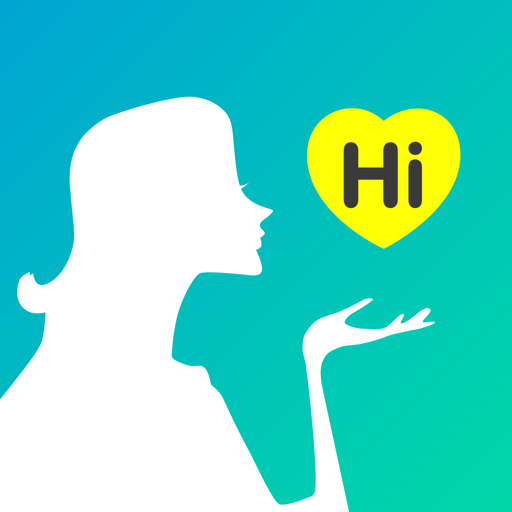ZealU: Live Chat, Make Friends
Play on PC with BlueStacks – the Android Gaming Platform, trusted by 500M+ gamers.
Page Modified on: Nov 13, 2022
Play ZealU: Live Chat, Make Friends on PC
// Socialize Worldwide: //
✨ Meet interesting people from all across the world!
// No Language Barriers: //
✨ Feel like chatting up a cute foreigner, but fear the language barrier? ZealU can help with that! Try out our inbuilt auto-translation, and chat with ease!
// Meet Those Near You: //
✨ Try out our location and interests based matching.
// Precise Matches: //
✨ Our advanced algorithms will always find matches for you.
// Explore Without Limits: //
✨ Never be boring - spend as much time as you want chatting with friends.
// Find Excitement: //
✨Find friends locally and globally. Spice up your life now!
Find a great match within the first hour of using ZealU! Our success comes from the fact that we encourage our female users to initiate chats, which makes socializing this much more empowering and fun.
🔝 VIP Membership Benefits 🔝
1. Contact ALL users and use ALL features:
✨ Chat with anyone without a need to match first. Send text and voice messages, pictures and videos to anyone you like!
✨ Talk to users from across the world.
✨ Get recommended to a lot more users of your preferred gender. Shine with our ✨ VIP Logo✨ !
2. Diamonds
✨ Use Diamonds to initiate or receive voice and video calls.
✨ You can also use Diamonds to buy animated gifts and send them to users you like.
ZealU - video chat with the world!
Download ZealU and find friends now!
Stay up to play with our latest updates: http://ZealU.fun/#/home
Play ZealU: Live Chat, Make Friends on PC. It’s easy to get started.
-
Download and install BlueStacks on your PC
-
Complete Google sign-in to access the Play Store, or do it later
-
Look for ZealU: Live Chat, Make Friends in the search bar at the top right corner
-
Click to install ZealU: Live Chat, Make Friends from the search results
-
Complete Google sign-in (if you skipped step 2) to install ZealU: Live Chat, Make Friends
-
Click the ZealU: Live Chat, Make Friends icon on the home screen to start playing