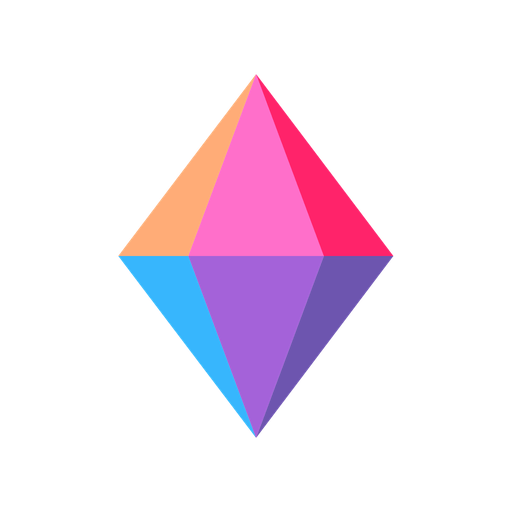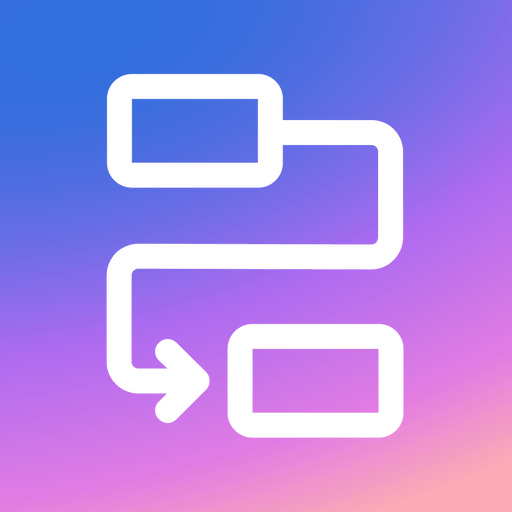
Zenkit Projects
Play on PC with BlueStacks – the Android Gaming Platform, trusted by 500M+ gamers.
Page Modified on: May 30, 2022
Play Zenkit Projects on PC
See the big picture..
..and the important details
Collaborate with your Team
Everywhere.
Deeply integrated
Zenkit Projects helps you to get your projects done - in time and stress free. We support you with all the collaboration and project management features you and your team need to succeed. We are convinced that only software that is really easy to use can help your entire team in the long term, so Projects is built as simply as possible.
DATA PROTECTION
- Our server and team are based in Germany
- Zenkit is 100% GDPR conform
- DPA available on request
AGILE METHODOLOGIES
- Kanban, Agile, hyper-Agile... Projects supports it all
- Be communication driven or use a mix of methodologies
- Choose your favorite methodology or switch at any time
- Support your work with Kanban, mind maps, tables, calendars, and lists.
CLASSICAL PROJECT MANAGEMENT
- Plan projects using a Gantt chart & waterfall methodology
- Set milestones, dependencies, and lag & lead times
- View and allocate resources effectively across projects
- Create almost infinite layers of tasks and subtasks
GLOBAL VIEWS
- Schedule tasks using a global calendar across all projects
- Track progress across all projects with a global Kanban view
- Control resources across all projects with global resource planning
REPORTING
- Generate up to 720 unique reports and smart views
- Use filters and timelines to drill down into your data
- Gain insights into project performance
- Track progress at a glance
ENTERPRISE FEATURES
- Groups and roles
- Extended fields
- SSO
- 2FA
- SCIM-Provisioning
and much more...
For more information visit: https://zenkit.com/projects
Play Zenkit Projects on PC. It’s easy to get started.
-
Download and install BlueStacks on your PC
-
Complete Google sign-in to access the Play Store, or do it later
-
Look for Zenkit Projects in the search bar at the top right corner
-
Click to install Zenkit Projects from the search results
-
Complete Google sign-in (if you skipped step 2) to install Zenkit Projects
-
Click the Zenkit Projects icon on the home screen to start playing