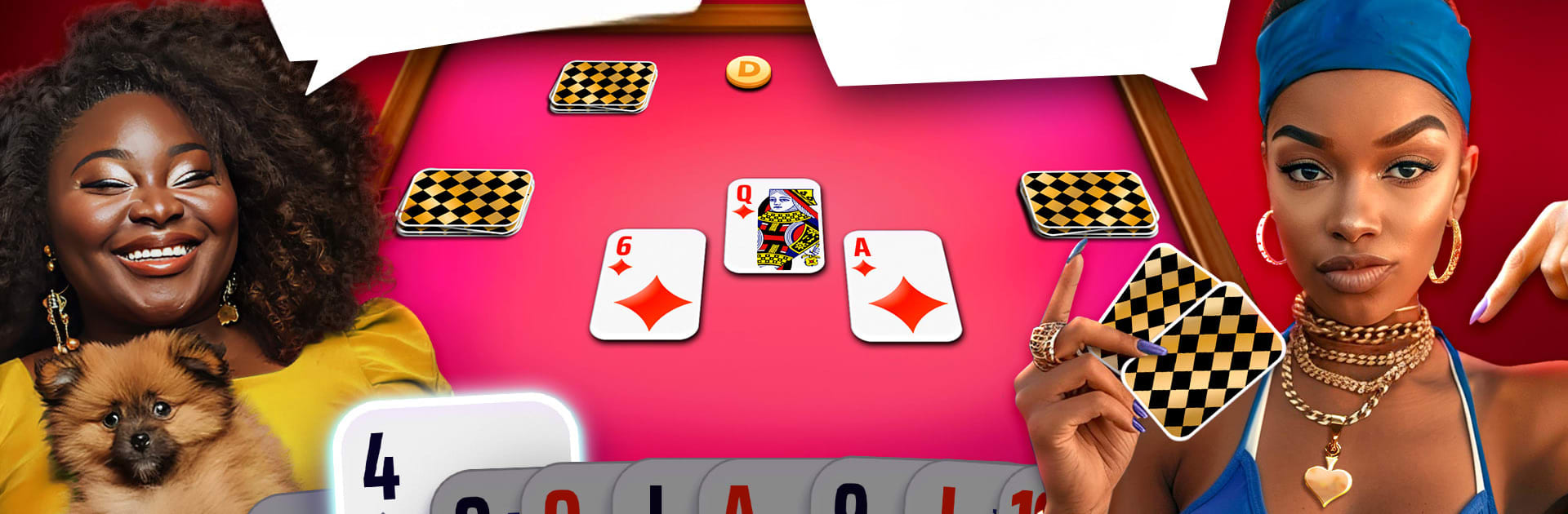
Spades Online - Card Game
Play on PC with BlueStacks – the Android Gaming Platform, trusted by 500M+ gamers.
Page Modified on: Sep 4, 2025
Play Spades Online - Card Game on PC or Mac
Step into the World of Spades Online – Card Game, a thrilling Card game from the house of ZiMAD. Play this Android game on BlueStacks App Player and experience immersive gaming on PC or Mac.
About the Game
Spades Online – Card Game by ZiMAD brings a beloved classic to your screen, letting you play whenever the mood strikes. Whether you’re a seasoned card player or just here for some fun competition, this game offers a smooth, friendly experience that makes the rules easy to pick up. You can play solo or join up with friends and folks from all over the world—every hand’s a fresh challenge, and your next win could be just around the corner.
Game Features
-
Live Multiplayer Action
Challenge your friends or jump into games with real players worldwide. The multiplayer scene is buzzing at all hours, so you’ll never wait long for your next match. -
Climb the Ranks
Start out as a rookie and see how far you can go. As you collect trophy cups and victories, you’ll move up through the leagues—great for anyone feeling a little competitive. -
Lucky Rewards
Win games, earn tokens, and take a spin on the Lucky Wheel! Who knows what cool prizes you might snag just for playing? -
Detailed Player Profile
Track your stats and watch your progress as your skills grow. It’s strangely satisfying to see your numbers climb after a few successful rounds. -
Express Yourself
Card games are better with a little personality—share emojis and reactions during your games to keep things lively. -
Team Up or Go Solo
Prefer to cooperate? Join a team! Want to fly solo? That’s cool too. -
In-Game Hints
If you’re new to Spades, don’t stress—a few rounds and handy hints will have you playing like a pro. -
Classic Card Gameplay
It’s all about clever moves and timing in this trick-taking favorite. The ace of spades is king, and each game keeps you on your toes. -
Colorful Design & Smooth Play
The graphics are sharp and appealing, and the gameplay feels satisfying on both mobile and—if you use BlueStacks—even smoother on a bigger screen.
Ready to top the leaderboard? We bet you do. Let precise controls and sharp visuals optimized on BlueStacks lead you to victory.
Play Spades Online - Card Game on PC. It’s easy to get started.
-
Download and install BlueStacks on your PC
-
Complete Google sign-in to access the Play Store, or do it later
-
Look for Spades Online - Card Game in the search bar at the top right corner
-
Click to install Spades Online - Card Game from the search results
-
Complete Google sign-in (if you skipped step 2) to install Spades Online - Card Game
-
Click the Spades Online - Card Game icon on the home screen to start playing




