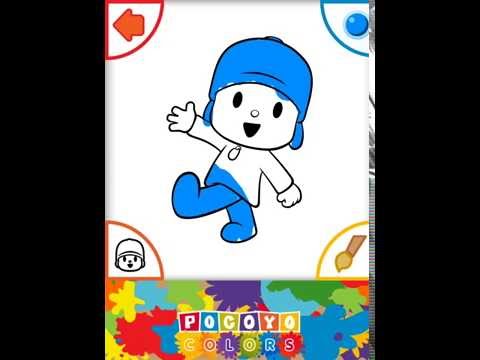Pocoyo Colors Free
Play on PC with BlueStacks – the Android Gaming Platform, trusted by 500M+ gamers.
Page Modified on: October 17, 2019
Play Pocoyo Colors Free on PC
Enjoy with the 45 templates in black and white that you can color as you like.
All color names are voiced in English and Spanish, so that you can learn their names in other languages.
You can also create your own drawings, from a blank canvas to give free rein to your creativity.
And whenever you want you can erase what you've drawn and even take a picture of your drawing so you can show it to whoever you want.
With Pocoyo Colors you can:
- Learn the names of the colors in English and Spanish.
- Develop your fine motor skills.
- Improve your eye-hand coordination.
- Develop your creative ability.
- And have fun for a long time painting and coloring with Pocoyo.
Enjoy while your children learn and have fun.
The application has parental controls to offer safe gaming environment and learning.
This is the free version of Pocoyo Colors.
Please note that the free version contains advertising and part of the content is blocked.
If you like, you can unlock the content and eliminate advertising with a single payment.
Play Pocoyo Colors Free on PC. It’s easy to get started.
-
Download and install BlueStacks on your PC
-
Complete Google sign-in to access the Play Store, or do it later
-
Look for Pocoyo Colors Free in the search bar at the top right corner
-
Click to install Pocoyo Colors Free from the search results
-
Complete Google sign-in (if you skipped step 2) to install Pocoyo Colors Free
-
Click the Pocoyo Colors Free icon on the home screen to start playing