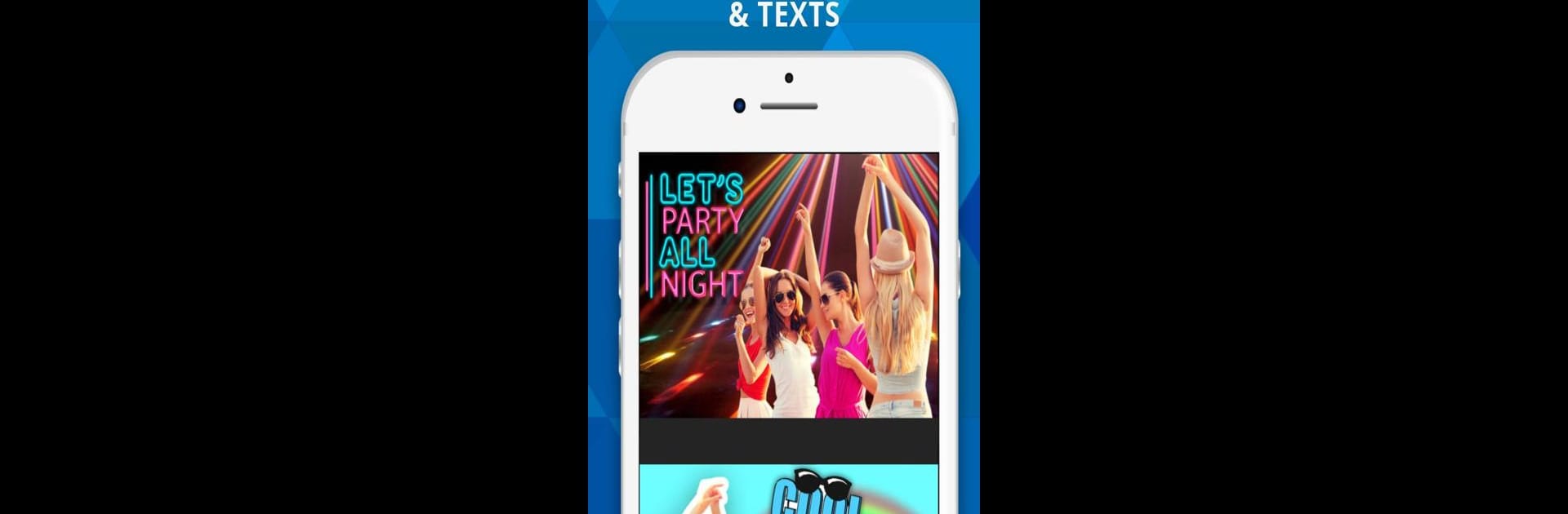

Cut Paste Photos & Video Frames
Play on PC with BlueStacks – the Android Gaming Platform, trusted by 500M+ gamers.
Page Modified on: March 5, 2020
Run Cut Paste Photos & Video Frames on PC or Mac
Multitask effortlessly on your PC or Mac as you try out Cut Paste Photos & Video Frames, a Photography app by Z Mobile Apps on BlueStacks.
About the App
Want to get creative with your photos and videos? Cut Paste Photos & Video Frames by Z Mobile Apps makes editing unbelievably simple—whether you’re looking to design a funny collage, whip up a custom poster, or just grab a great still from a video. This Photography app offers you tons of flexibility to cut, edit, and blend images in all kinds of imaginative ways. With its user-friendly tools, you’ll find yourself making edits that look professional without breaking a sweat—even if you’re using it on your laptop with BlueStacks.
App Features
-
Grab Frames from Videos
Pause that perfect moment—just pick any video, scrub to the right frame, and save it as a high-quality photo. The app even lets you scroll through 11 different shots around your chosen instant to find the best one. -
Smart Background Removal
Cutting out backgrounds is super easy here. Use the automatic eraser for fast results, or do it by hand for more precision. There’s also a restore tool if you accidentally erase too much. -
Customize and Blend
Drop your cutout onto a new background—choose from 30+ HD options, or use your own images. Smooth the edges, tweak lighting, contrast, and saturation so everything blends together naturally. -
Creative Collage Tools
Throw together custom posters, video thumbnails, or even swap faces for a fun touch. Paste your friends, pets, or random objects onto new scenes, and see what crazy combos you come up with. -
Intuitive Editing Controls
Undo, redo, and zoom make fine tuning quick and easy, so your edits turn out just right every time. -
Quick Sharing
Save your masterpieces or share them directly to your social feeds, all without leaving the app. -
Photo Enhancer
Use simple sliders to boost contrast, brightness, or saturation. Make your photos pop, even if they started out a little dull.
Cut Paste Photos & Video Frames feels both powerful and breezy, whether you’re doing a simple crop or crafting something wild on a bigger screen with BlueStacks.
BlueStacks brings your apps to life on a bigger screen—seamless and straightforward.
Play Cut Paste Photos & Video Frames on PC. It’s easy to get started.
-
Download and install BlueStacks on your PC
-
Complete Google sign-in to access the Play Store, or do it later
-
Look for Cut Paste Photos & Video Frames in the search bar at the top right corner
-
Click to install Cut Paste Photos & Video Frames from the search results
-
Complete Google sign-in (if you skipped step 2) to install Cut Paste Photos & Video Frames
-
Click the Cut Paste Photos & Video Frames icon on the home screen to start playing



