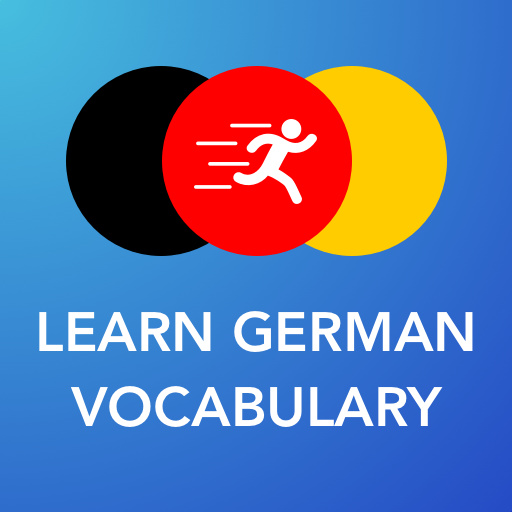Loopify Beta
Play on PC with BlueStacks – the Android Gaming Platform, trusted by 500M+ gamers.
Page Modified on: February 27, 2020
Play Loopify Beta on PC
BETA
On first start the app will ask you to calibrate. This is needed to make sure all recordings are synced. If you ever feel that the timing is not correct, you can always go back to the calibration screen.
START LOOPING
Click on any of the 4 tracks to start recording. Click it again to stop. Your first loop is created! Click on any of the tracks to start an overdub recording. It will start and stop automatically based on your first track. Drag your finger around the loop to adjust the volume.
FEATURE HIGHLIGHTS (Including future features)
* 4 tracks
* Overdub
* Metronome
* Multiply loop lengths
* Add audio effects (input & track)
* Reverb
* Echo
* Flanger
* Bitcrusher
* Compressor
* Filter
* Gate
* Guitar distortion
* Share projects with friends
* Record songs
* Share songs
* Trim first loop
* Count down before recording (Future)
* Pan loop (future)
IN-APP PURCHASES
The free version of Loopify provides the basics to get you started. Get the Premium upgrade to get the most out of Loopify!
Play Loopify Beta on PC. It’s easy to get started.
-
Download and install BlueStacks on your PC
-
Complete Google sign-in to access the Play Store, or do it later
-
Look for Loopify Beta in the search bar at the top right corner
-
Click to install Loopify Beta from the search results
-
Complete Google sign-in (if you skipped step 2) to install Loopify Beta
-
Click the Loopify Beta icon on the home screen to start playing