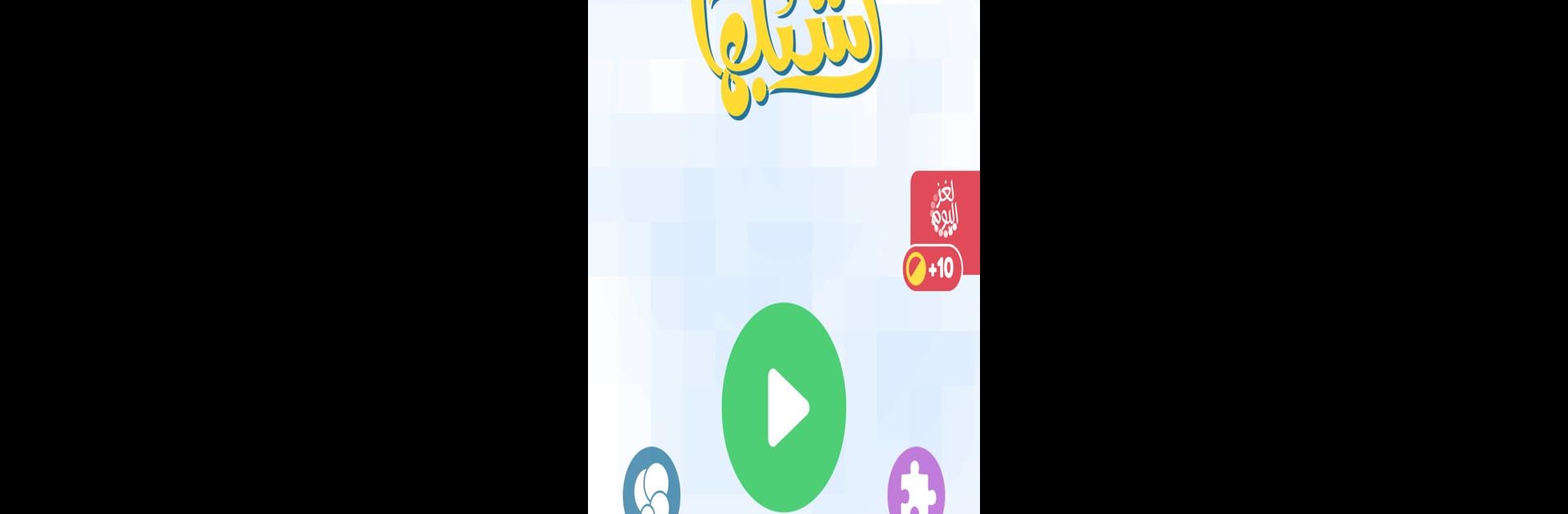

اشبكها - لعبة تسلية وتفكير
Play on PC with BlueStacks – the Android Gaming Platform, trusted by 500M+ gamers.
Page Modified on: November 28, 2019
Play اشبكها - لعبة تسلية وتفكير on PC or Mac
Bring your A-game to اشبكها – لعبة تسلية وتفكير, the Word game sensation from Zytoona. Give your gameplay the much-needed boost with precise game controls, high FPS graphics, and top-tier features on your PC or Mac with BlueStacks.
About the Game
Looking for a word game that actually keeps your brain on its toes? اشبكها – لعبة تسلية وتفكير has you puzzling out clever connections between words and pictures, testing not just what you know but how you think. It’s a fun mix of challenge, creativity, and friendly competition—perfect whether you’re hanging out solo or passing the time with family and friends.
Game Features
-
Hundreds of Unique Levels
Jump into over 350 handmade stages, each with its own theme (or sneaky little riddle) to solve. You never know what you’ll get next. -
Creative Word & Image Puzzles
It’s not just about words—sometimes you’ll be matching pictures, too. Each level throws something different at you, so it’s never the same old routine. -
Suitable for All Ages
Kids, grandparents, or that friend who claims to “never play games”—anyone can jump in, get challenged, and feel smart with اشبكها – لعبة تسلية وتفكير. -
Challenge Yourself and Others
Some puzzles might seem easy at first glance, but don’t be fooled! There’s always a twist… and it’s way more fun when you compete with family or race your friends to the answer. -
Play However You Want
Take a quick brain break on your phone or go bigger using BlueStacks—play wherever you feel most comfortable. -
Keeps Your Mind Engaged
Find yourself picking up new words, noticing patterns, and generally giving your brain a solid workout (without it ever feeling like homework).
Start your journey now. Download the game on BlueStacks, invite your friends, and march on a new adventure.
Play اشبكها - لعبة تسلية وتفكير on PC. It’s easy to get started.
-
Download and install BlueStacks on your PC
-
Complete Google sign-in to access the Play Store, or do it later
-
Look for اشبكها - لعبة تسلية وتفكير in the search bar at the top right corner
-
Click to install اشبكها - لعبة تسلية وتفكير from the search results
-
Complete Google sign-in (if you skipped step 2) to install اشبكها - لعبة تسلية وتفكير
-
Click the اشبكها - لعبة تسلية وتفكير icon on the home screen to start playing

