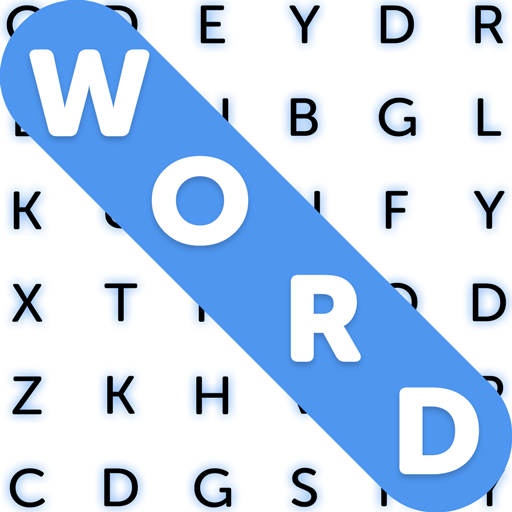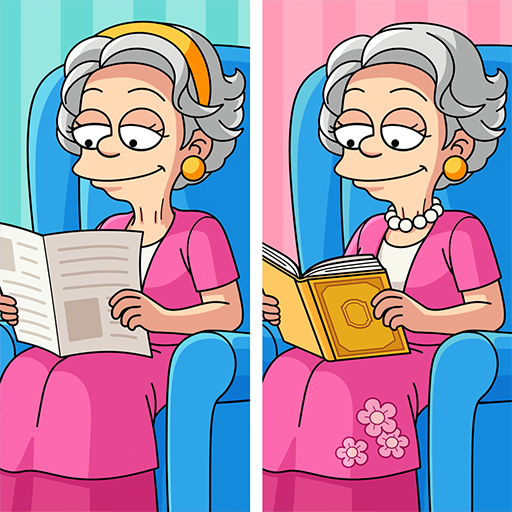
Differences - Find & Spot All
Play on PC with BlueStacks – the Android Gaming Platform, trusted by 500M+ gamers.
Page Modified on: Feb 13, 2025
Play Differences - Find & Spot All on PC
This find the difference game is not just entertaining - it also enhances your focus, memory, and attention to detail! Whether you're a casual player or a puzzle expert, you'll love this game. Can you spot all the differences? Play now and put your detective skills to the test!
Why You'll Love This Game:
- Completely Free to Play: Enjoy unlimited fun with no cost!
- Thousands of Stunning Pictures: From breathtaking landscapes to cute cartoons!
- No Time Limits: Play at your own pace and relax.
- Zoom In for a Closer Look: Find even the trickiest hidden differences!
- Helpful Hints Available: Stuck on a level? We've got your back!
- Easy to Play, Hard to Master: Suitable for all ages!
How to Play:
- Compare two nearly identical pictures.
- Spot and tap the hidden differences!
- Use hints when you get stuck.
- Complete levels and become a difference-finding master!
Download now and start your spot-the-difference adventure!
Play Differences - Find & Spot All on PC. It’s easy to get started.
-
Download and install BlueStacks on your PC
-
Complete Google sign-in to access the Play Store, or do it later
-
Look for Differences - Find & Spot All in the search bar at the top right corner
-
Click to install Differences - Find & Spot All from the search results
-
Complete Google sign-in (if you skipped step 2) to install Differences - Find & Spot All
-
Click the Differences - Find & Spot All icon on the home screen to start playing