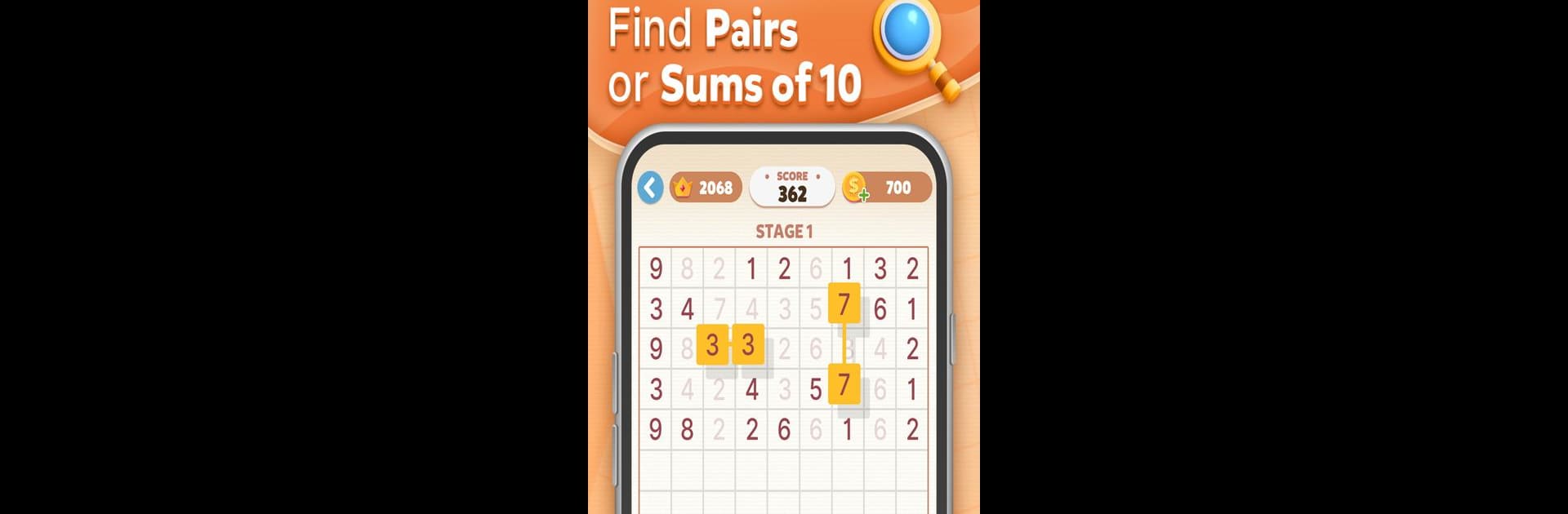

Daily Number Match
Play on PC with BlueStacks – the Android Gaming Platform, trusted by 500M+ gamers.
Page Modified on: Jul 17, 2025
Play Daily Number Match on PC or Mac
Daily Number Match brings the Puzzle genre to life, and throws up exciting challenges for gamers. Developed by Game Maker Ltd., this Android game is best experienced on BlueStacks, the World’s #1 app player for PC and Mac users.
About the Game
If you’re itching for a number puzzle that keeps things straightforward but never boring, Daily Number Match might be your new go-to. This isn’t just about crunching numbers—think of it as a fresh way to wake up your brain wherever you are, whether you’ve got hours to spare or just a couple of minutes. Daily Number Match delivers an endless stack of puzzles to challenge your mind, and you’re always just a tap away from another round, no Wi-Fi needed.
Game Features
-
Tap to Clear Numbers:
Quick and easy controls—just tap the matching numbers or pairs that add up to ten. You’ll clear the board with just your fingers (and maybe a bit of smarts). -
Thousands of Levels:
More than 10,000 puzzles are ready to stump you. If you love puzzles that keep on coming, you’ll have plenty to do. -
No Nonsense Design:
Minimalist and distraction-free, it’s all about you and the numbers. The interface keeps things simple, so you can focus on your next move. -
Flexible Matching:
Pairs can be found horizontally, vertically, or diagonally. Think you found a tough pair? Check those edges—matches even stretch from the end of one row to the start of the next if nothing’s blocking the way. -
Give Your Brain a Workout:
Daily Number Match feels relaxing but gives your mental math muscles a real stretch. It’s not timed, so you can figure things out at your own pace. -
Offline Play:
No internet required; perfect for those moments when you’re stuck waiting or just want a quick break. -
Smooth PC Play:
If you ever want a bigger view, the game runs neatly through BlueStacks, making it easy to play Daily Number Match on a larger screen.
Slay your opponents with your epic moves. Play it your way on BlueStacks and dominate the battlefield.
Play Daily Number Match on PC. It’s easy to get started.
-
Download and install BlueStacks on your PC
-
Complete Google sign-in to access the Play Store, or do it later
-
Look for Daily Number Match in the search bar at the top right corner
-
Click to install Daily Number Match from the search results
-
Complete Google sign-in (if you skipped step 2) to install Daily Number Match
-
Click the Daily Number Match icon on the home screen to start playing



