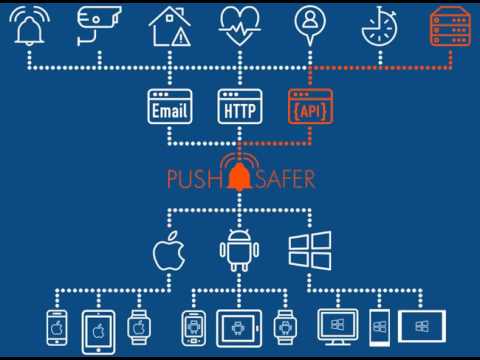Pushsafer
Play on PC with BlueStacks – the Android Gaming Platform, trusted by 500M+ gamers.
Page Modified on: December 19, 2019
Play Pushsafer on PC
Send push-notifications to your devices by EMAIL, through a simple URL / LINK or with our different APIs.
Our software convert your request (send by eMail, URL, API call) and forwards it as a Push-Notification to your device.
Offers solutions for many case studies, for example: home automation alerts, ip camera motion detection, server monitoring, sheduled reminder and everything else you want to be reminded.
Send notifications to single devices or to device groups.
You can set up your notification by changing title, message, icon, icon-color, RGB LED-Color, sound, vibration, url, url title, time to live, priority, retry, expire, answer!
Optionally you can add a URL with title and 3 images to your message. This first image also displayed in the Push Notification.
Track locations with each received push-notification!
Callback-URL: receive a response with important information for further processing with each push notification or with each registered guest device. This is useful for e.g. to create automatisms!
We also provide many plugins for hard- and software and also a eMail and URL generator to make the setup fast and easy!
Visit https://www.pushsafer.com for more informations!
Test Pushsafer for free!
Play Pushsafer on PC. It’s easy to get started.
-
Download and install BlueStacks on your PC
-
Complete Google sign-in to access the Play Store, or do it later
-
Look for Pushsafer in the search bar at the top right corner
-
Click to install Pushsafer from the search results
-
Complete Google sign-in (if you skipped step 2) to install Pushsafer
-
Click the Pushsafer icon on the home screen to start playing